Boomerangme is a digital loyalty platform based on Apple Wallet & Google Pay. It's the simplest rewards program for local business.
In this blog post, we will talk about how to automate the account creation of Boomerangme in UChat.
What we are going to cover in this blog post:
What is Boomerangme?
Boomerangme White Label Agency Plan
How to set up the automation in UChat to create Boomerangme sub-account automatically(One time payment)
Summary
What's Boomerangme?
Boomerangme is the simplest rewards program for local businesses. You can easily build loyalty program for Apple wallet & Google pay.

Local business can get a 2x increase in return rates and a 30% increase in revenue with digital reward cards.
Boomerangme support 8 different of cards:
Stamp card
Reward card
Memerbership card
Discount card
Cashback card
Coupon card
Multipass card
Certificate card

You can use the PWA scanner app to charge & withdraw loyalty points from client's digital cards.
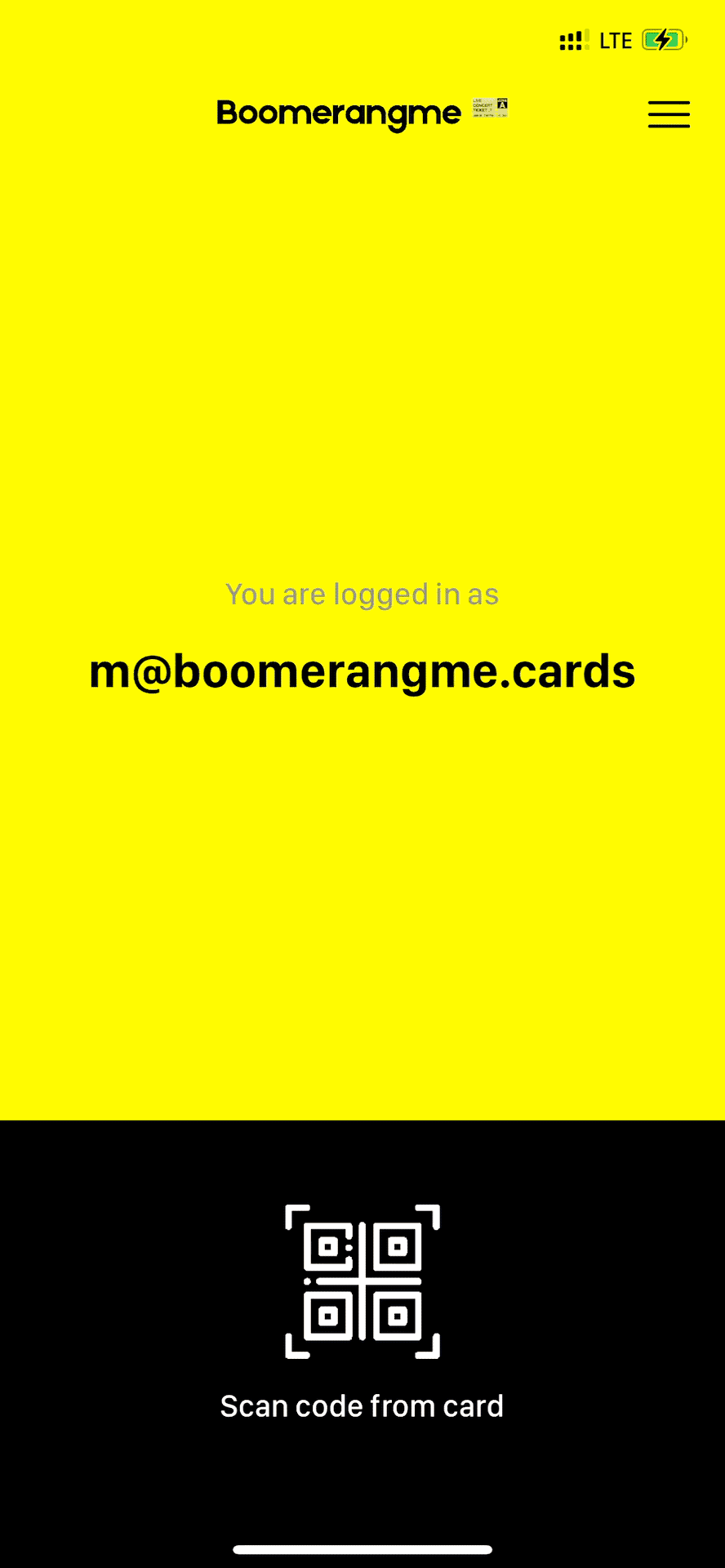
With Boomerangme, you can trigger unlimited push notification, and also trigger Geolocation push notification(iOS), which can trigger automatic push notification within 330 feet of your business locations.
The official pricing of Boomerangme contains below 3 different plans:
Grow plan $69/month
Business plan $99/month
Agency plan $129/month
You can find more details here:

Boomerangme White Label Agency Plan
Boomerangme offer white label platform for agencies, you can find more details here.
3 sub-accounts are included in the agency plan for free, every active sub-account will start from $15 per month, and agencies can offer unlimited free trials for your client to play with the platform.
Boomerangme also introduced the new API 2.0 recently.
With the new API 2.0, if you have the white label agency plan, you can easily create & selling Boomerangme right in your chatbot.
In this blog post, we will show you how to automate the sub-account creation process right inside of UChat platform.
Air Cards is the white label platform of Boomerangme under UChat branding. If you want to build loyalty program, you can use Air Cards or Boomerangme to build your own mobile wallet loyalty solution.
Automation of sub-account creation in UChat
UChat is the ultimate chatbot platform that support more than 16+ different social channels. With the integration of UChat, you can accomplish below automation with UChat:
Create sub-account & delete sub-account
Automate the selling through one time payment or subscription
Create mobile wallet direct installation link
Trigger push notifications to mobile wallet pass
Update the mobile wallet pass
Etc
In this blog post, we will talk about how to create sub-account & sell Boomerangme account right inside of UChat.
Checklist - What you need
Here is a list of the things you will need in the coming section:
UChat account - You can start 14 days free trial with UChat, UChat also offer white label partner plan, you can reseller under your own brand, and keep 100% of the profit.
Boomerangme Agency Account - You need to have your own agency plan from Boomerangme
Boomerangme Agency Mini App - You can find this mini app for free in UChat mini app marketplace.
After you get your UChat account, you can go to integration tab, and then connect your Stripe account & Paypal account.

If you are Boomerangme agency account, you should be able to find your agency API key in the settings ->Integration -> API

After you get your Agency API key, you can go to UChat mini app marketplace. and search "Boomerangme", you will need to install the "Boomerangme Agency" mini app.

Here is what the "Boomerangme Agency" mini app looks like:

You will need to paste your API key in the mini app.
Now, It's all good to GO! 😀
Take Monthly payment in UChat
We will go through all the options to take payment in UChat, in this blog post, we will talk about take monthly payment through Stripe.
We will talk through how to set up the process in web channel. There is slight difference if you want to set up the same process in different channel, especially in WhatsApp channel(😇 You will need to use template message)
Here is how you can sell monthly plan through Stripe.
First, you need to connect your Stripe account in the integration tab inside of UChat dashboard.
Second, you need to create a monthly pricing you want to sell inside your Stripe account. UChat will able to allow you to select this subscription to complete the payment right inside of UChat.
So you can create a subscription like this in your Stripe account:

In UChat, you can select Button -> Stripe buy button, you will need to pull the subscription from the custom product directly.

You can connect right to the next success message when the Stripe subscription payment is completed.
Collect Basic Information in Chatbot
According to Boomerangme API 2.0, in order to create sub-account, we need to use "Create company" endpoint.
So you will need below information to be able to create the sub-account successfully:
TariffID
TariffPeriod
Name
UserName
UserSurename
Email
Phone
Password
So, TariffID is the plan ID, by default, each white label agency will have their own unique planID/Tariff ID. If you don't know what is your planID, you can use the "List All Tariffs/Plans" action to get the exact tariffID you need to use.

Tariff Period can be monthly, yearly or quarterly. This will decide how long the plan is going to active.
In UChat, you can easily use question block to collect the user's first name, last name, phone number, email & business name.

If you need to generate a random password, you can easily do that within UChat as well.
You can use a set user custom field action, and use the operation "generate random text", and then you can generate a random password to use in the next step.

Up until now, you have collected all the information you will need in the next step to create a new sub-account in Boomerangme.
Create new sub-account
Because you have installed the "Boomerangme Agency" mini app, and you can find the "Create New Account" action, and then you can map out all the information we just collected in the chatbot.

And you can map the response into user custom field. We would suggest you to map out below response into user custom fields.
Response code
Company ID
UserID
Expired Date
Check the screenshot how it looks like:

Response code: this will be 201 if it's a success request, it is 400, if it's a failed request, you can use this to determine if the sub-account is created successfully or not.
You need to save the companyID & expired date. because you will need to use companyID in the "Get account by ID" action.
Also, You will need company ID to update the account information. for example update expired date or company name.

If the account is successfully created, then you can display the user login email & password in the chatbot or use "send email" action to let the user know how to login the platform.

Here is a short video to explain the whole set up:
Update Sub-account
In the previous step, you must already saved the companyID & expiry date into user custom field.
Because we are selling Boomerangme monthly plan, so we will need to update the sub-account expire date every month if the payment is successful.
That's how you can manage to sell the sub-account automatically right inside of UChat platform.
So, in UChat, you can find the "Stripe invoice payment succeed" trigger in the Automation -> Triggers

In the flow that this trigger triggered, you just need to update the expiry date to another 30 days.
Now, Let me show you how to update a date/time field in UChat.
So in UChat, it's super easy to update the date/time field. You can use set user custom field, and since you are edit a date/time field, and you can select "Add days" from the operation dropdown.

Basically this action will add 30 days to the expiry date.
After the date/time updated, you can use the "Update account" action, since we already have the companyID & expiry date.

You can map the response code or updated expiry date into user custom field.
If it's successfully requested, the response code will be 201, if it's not successfully requested, the response code will be 400.
If the sub-account have passed the expiry date, the user account status will become "Unpaid", your customer will not be able to use the platform anymore.

That's how you can sell & create boomerangme account right in UChat.
Download Free Template
You can download the free UChat template here, and you will be able to set up your own chatbot to sell Boomerangme account.
Also you can check the whole video tutorials here:
Summary
In this blog post, we showed you how to sell boomerangme across all the social channel UChat suppport(web chat, messenger, WhatsApp, Instagram, etc).
And we are talking about how to sell the licences at recurring monthly plan. If you want to know how to sell the licences at one time cost, you can refer to the blog post here.

