Hello, tech enthusiasts! On this splendid day, we're introducing the concept of automating replies to comments within Facebook group posts. 📢
The remarkable thing is its simplicity. 👏
Understanding the Procedure 🧐
At its heart, the procedure mirrors the standard comment trigger on a Facebook page, with a twist - a custom post ID from the post URL within the Facebook post. This ID becomes the key to unlocking the comment trigger's potential.
Venture into your Facebook group and find a specific post of interest. Click on it, and you'll discover your post ID within the URL.
To set up your trigger:
insert your custom post id from your Facebook group post
If you need it set up a specific keyword trigger or leave it to "is anything"
On the right side make sure that at least reply to new and existing users are enabled as well as like the user's comment
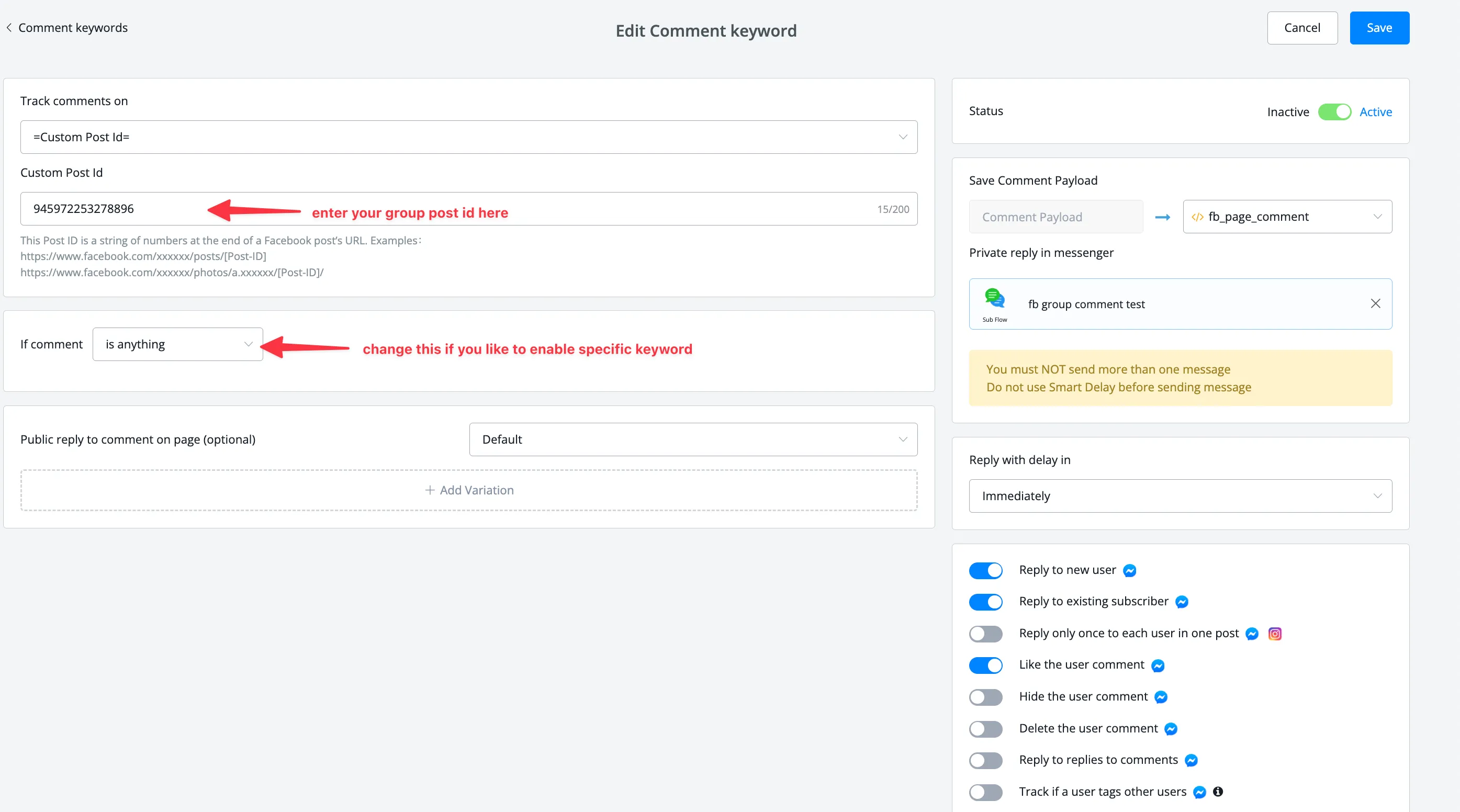
With that, prepare your test flow and set your preferred reply interval, either real-time or delayed.
Step 2: Connecting and Troubleshooting 🔧
The next stage involves connecting the flow to the comment keyword trigger. However, it's vital to remember:
The Facebook group must be owned by the Facebook page.
The post inside the group must be created by the Facebook page.
The method might occasionally return an error when wanting to also send a pm to the user.
Lastly, in your Facebook group settings, make sure that the Uchat app is installed. If not, simply install it, and you're ready to proceed.
Step 3: Crafting Your Replies 😊
Let's talk about comment replies. For this, I use two nodes: one to prompt chat completion with OpenAI's GPT, and another to respond to the user's comment.
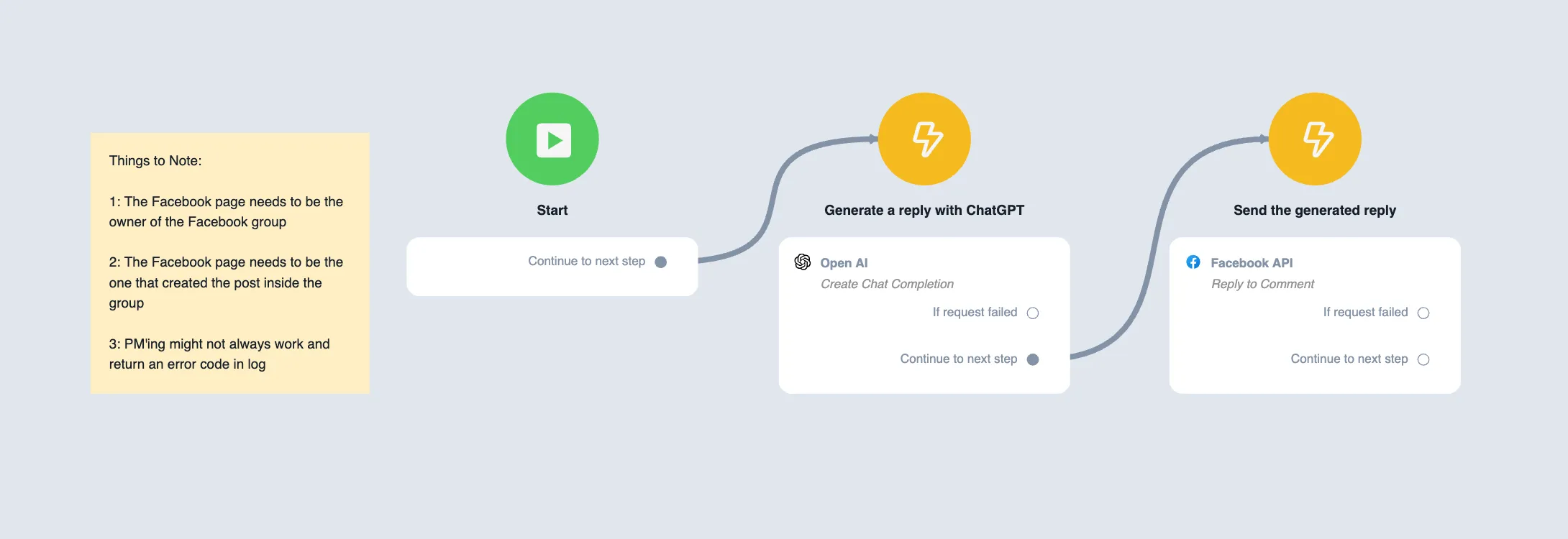
Consider these points:
Personalize your message by incorporating the user's name, available from the comment payload.
Incorporate emojis in your replies to users to add a touch of enjoyment. 😊
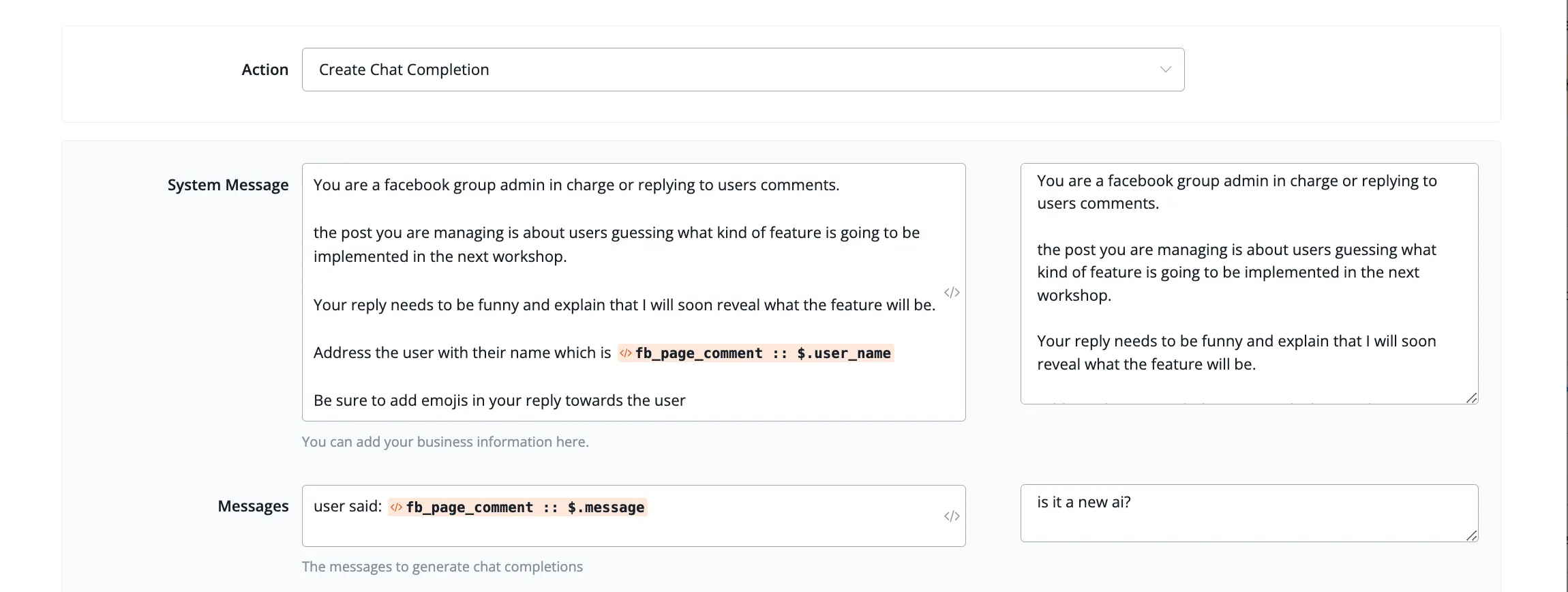
In case you can't find a specific action in the group API to respond to comments, use the page API - specifically, the "Reply to Comment" action. This allows you to comment on a group post. Note that the post ID differs from the URL of the actual Facebook post.
After you're all set, initiate a test run! Remember to comment as your personal profile for an accurate test. You should soon see a like from the Facebook page and if all goes well, a generated reply.
Conclusion 🔔
This method can significantly enhance engagement within your groups and is a powerful tool for generating leads in your groups.
If you like to have a step by step walkthrough have a look here
For any queries, leave them in the comments section, and we'll respond promptly. Until then, take care and have a fantastic day! 👋
