Enhance Your Live Chat Experience with the AI Assistant
The power of artificial intelligence has revolutionized the way businesses interact with their customers. UChat has taken one step above and beyond to introduce...
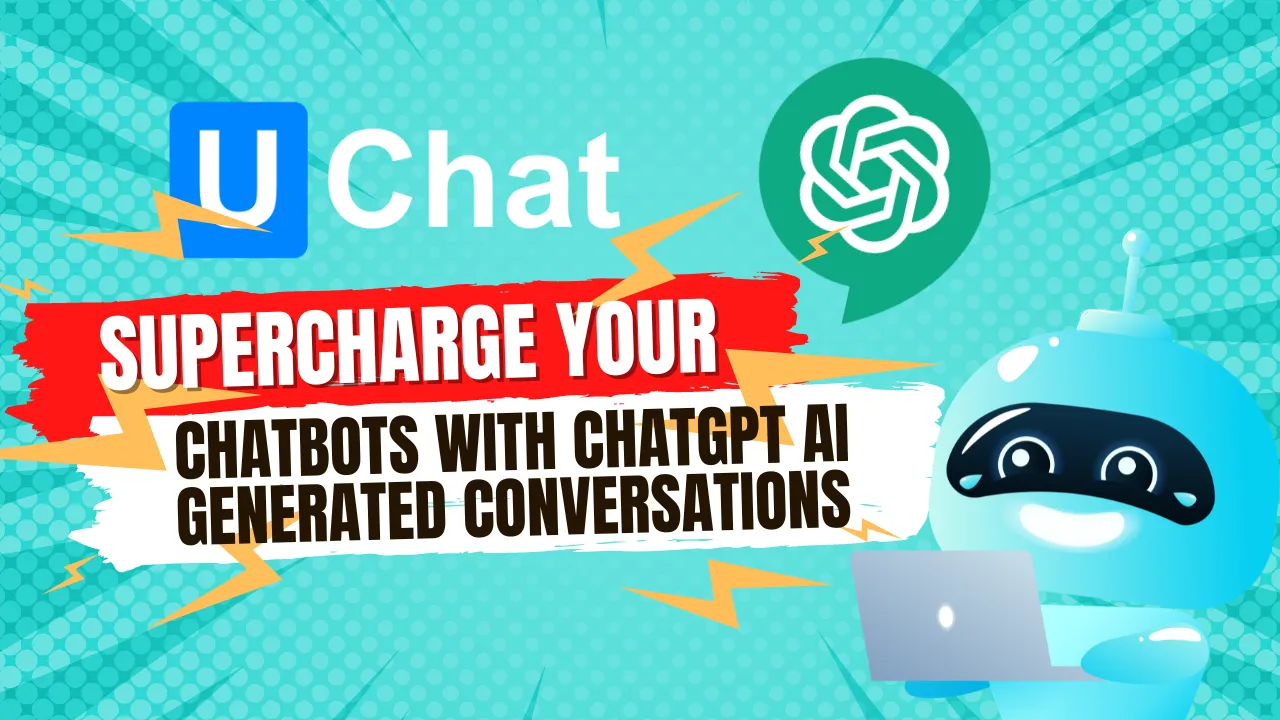
Welcome to an exciting new world of chatbot creation!
Today, we're thrilled to share with you an innovative feature that will revolutionize the way you build your chatbots -› AI-generated flows by ChatGPT.
This powerful tool allows you to effortlessly generate chatbot flows inside of UChat, saving you time and making it easier than ever to craft a seamless and engaging user experience. With multilingual support and future improvements on the horizon, ChatGPT's AI-generated flows will undoubtedly become an indispensable tool in your chatbot development arsenal. Keep reading to discover how this game-changing feature works, and how it can elevate your chatbot creation process to new heights!
With the new "Try Generate Subflow by AI" button located at the top right corner, you can quickly create subflows for various purposes. Here's a step-by-step guide on using this feature:
Click the "Try Generate Subflow by AI" button.
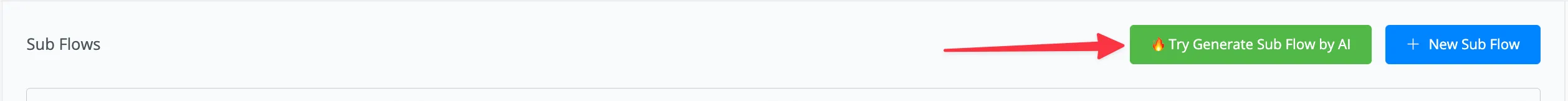
Provide a name for the sub-flow (e.g., "Pizza ordering").
Input a prompt describing the flow and features you want to include (e.g., "I want a pizza ordering flow that contains lead capture details").
Click "Generate."
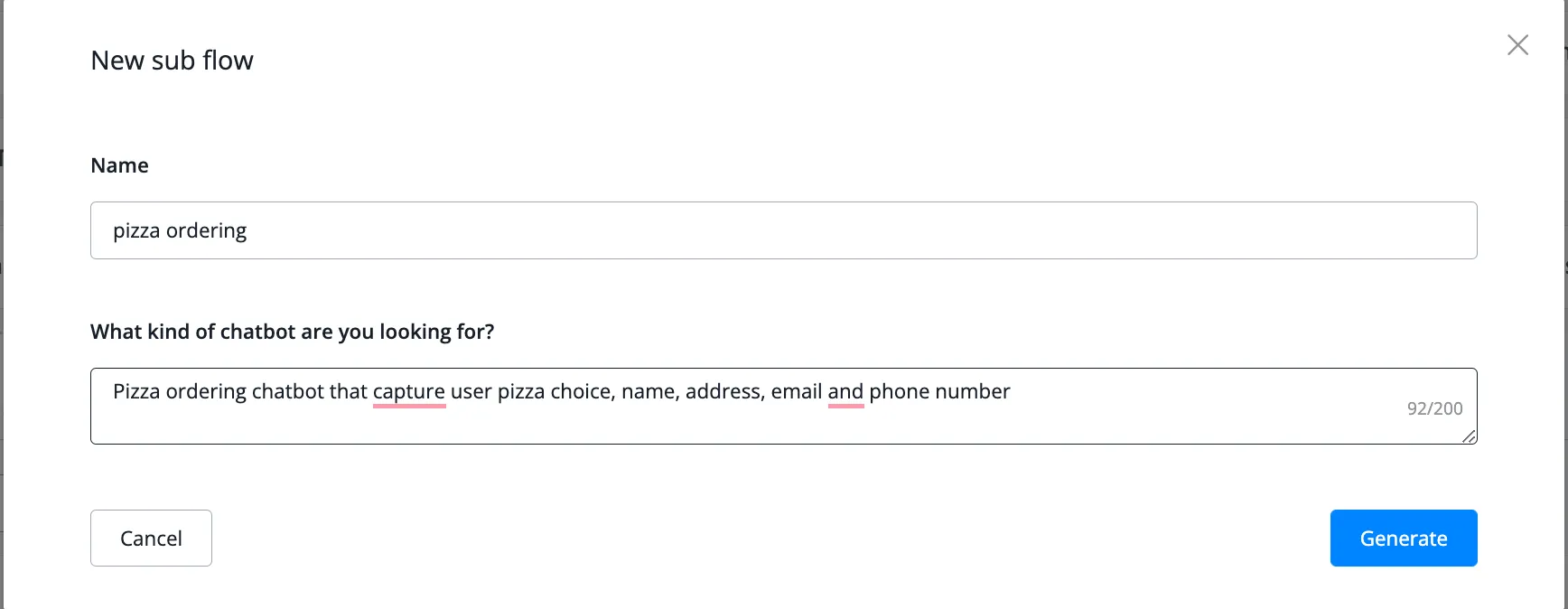
In about 10 to 30 seconds, the AI system will generate a flow containing a series of questions and text messages tailored to your prompt. This feature aims to speed up the process of inputting all the necessary questions for user interactions.
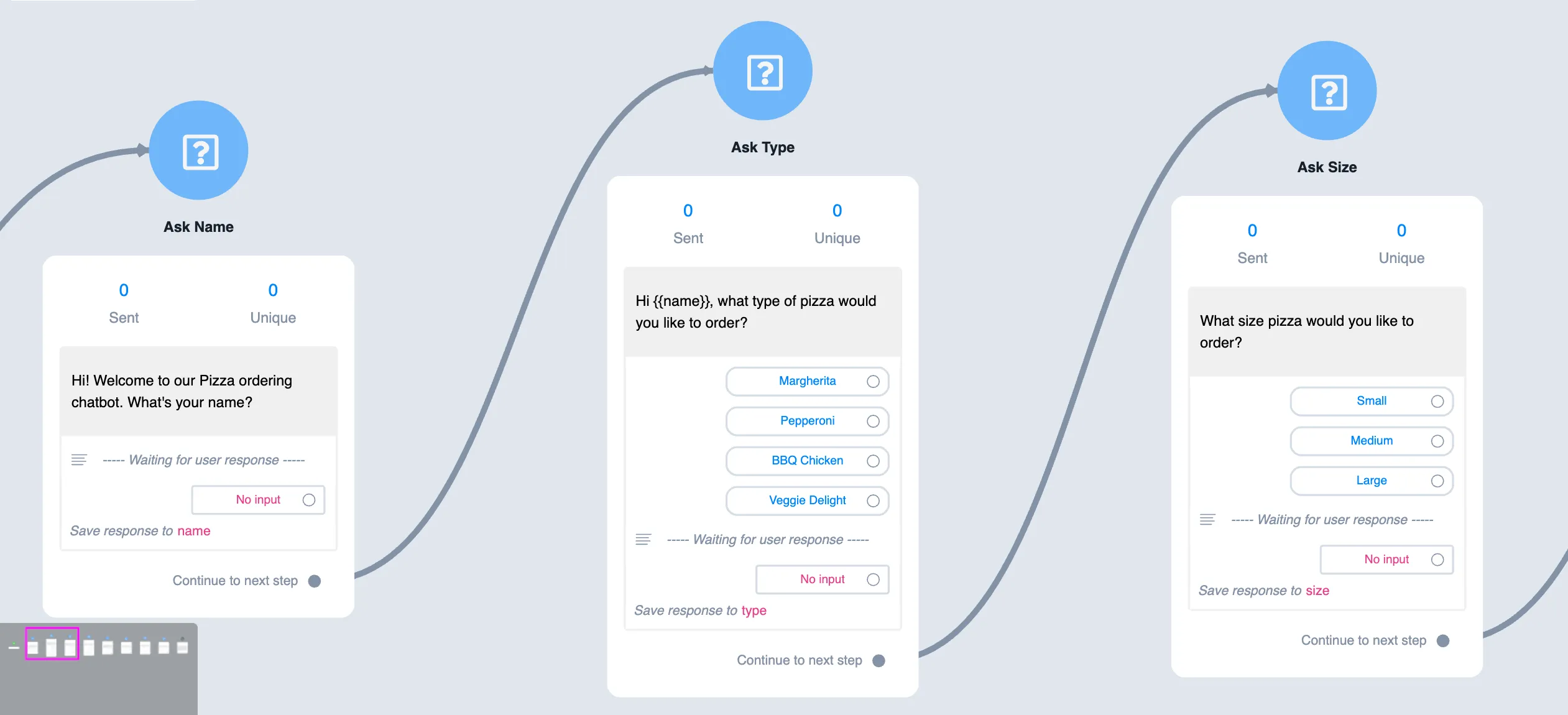
The AI-generated flows aren't limited to English; you can create sub-flows in any language supported by OpenAI. Just input your prompt in the desired language, and the AI will generate the flow accordingly.
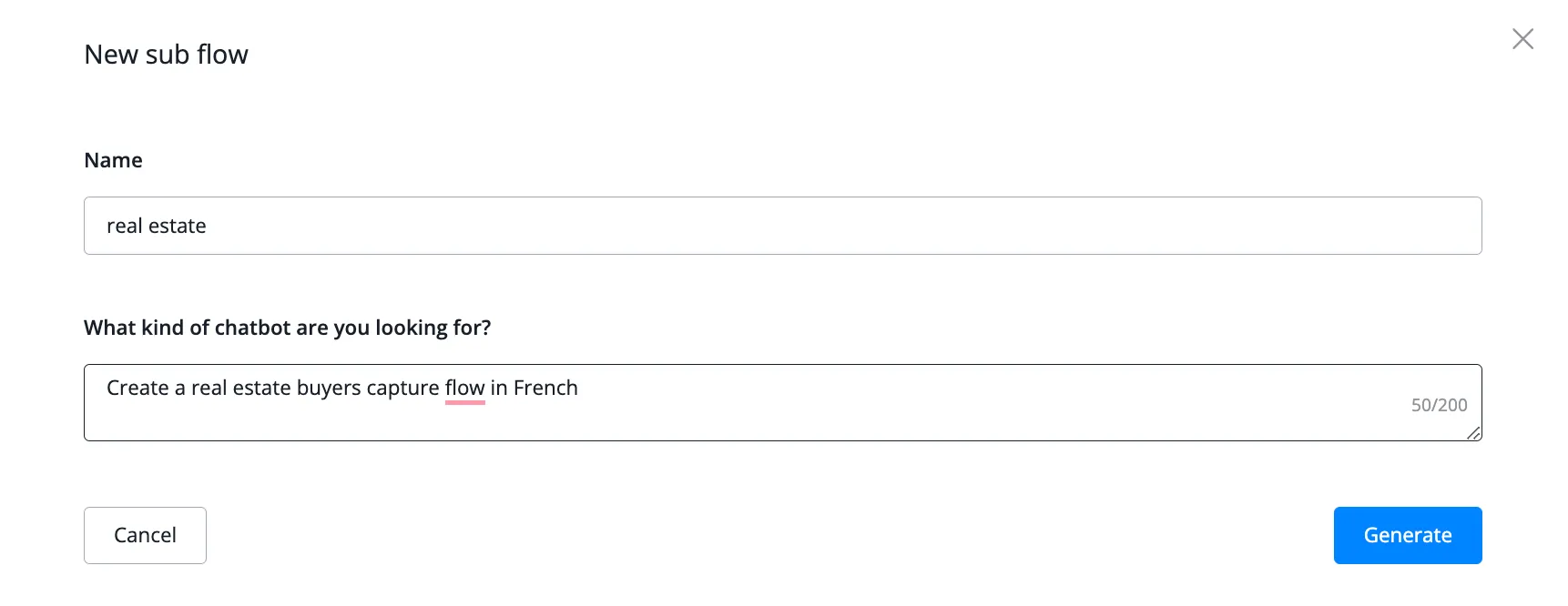
Once you have your generated flow, you can easily adjust and customize it according to your needs. Each generated flow consists of custom fields that you can modify or replace with your own.
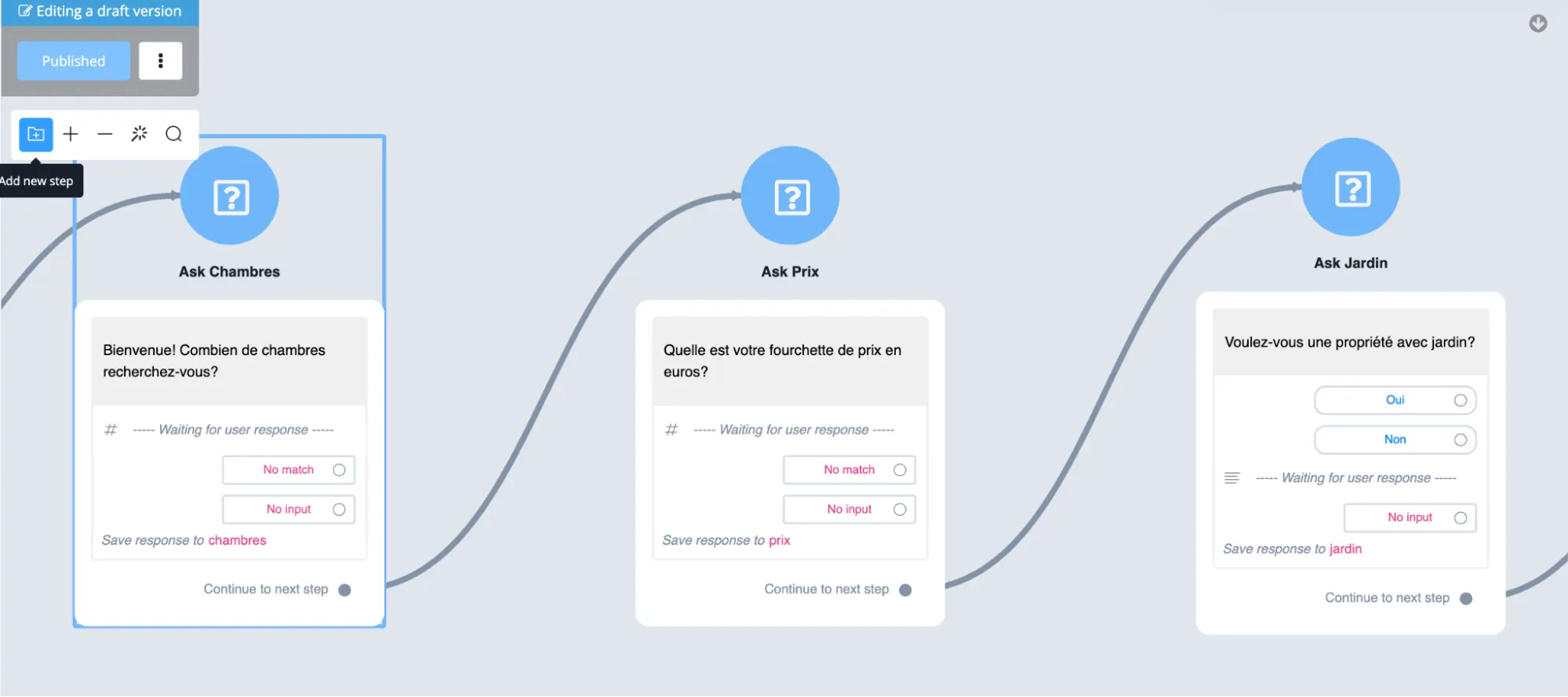
Here are some examples of subflows generated using AI in ChatGPT:
The AI generated a flow that asks users for their name, pizza type, size, crust, toppings, address, phone number, and email. It then displays a summary of the information collected.
This flow captures the user's name, monthly kilowatt-hour usage, preferred payment method, ZIP code, and email. It ends with a confirmation message.
This flow collects the user's name, property type, desired location, budget, and additional preferences. It concludes with a confirmation message.
In the coming weeks, we have plans to improve the AI-generated flows further by introducing complete templates and integrating specific actions.
For now, enjoy this fast-flow creation feature and customize it to your liking. This handy tool will speed up your entire chatbot-building process, allowing you to focus on perfecting your chatbot's functionality and user experience.
If you have any questions or feedback, please share them in the comments section below. Happy chatbot building!
Partager cet article