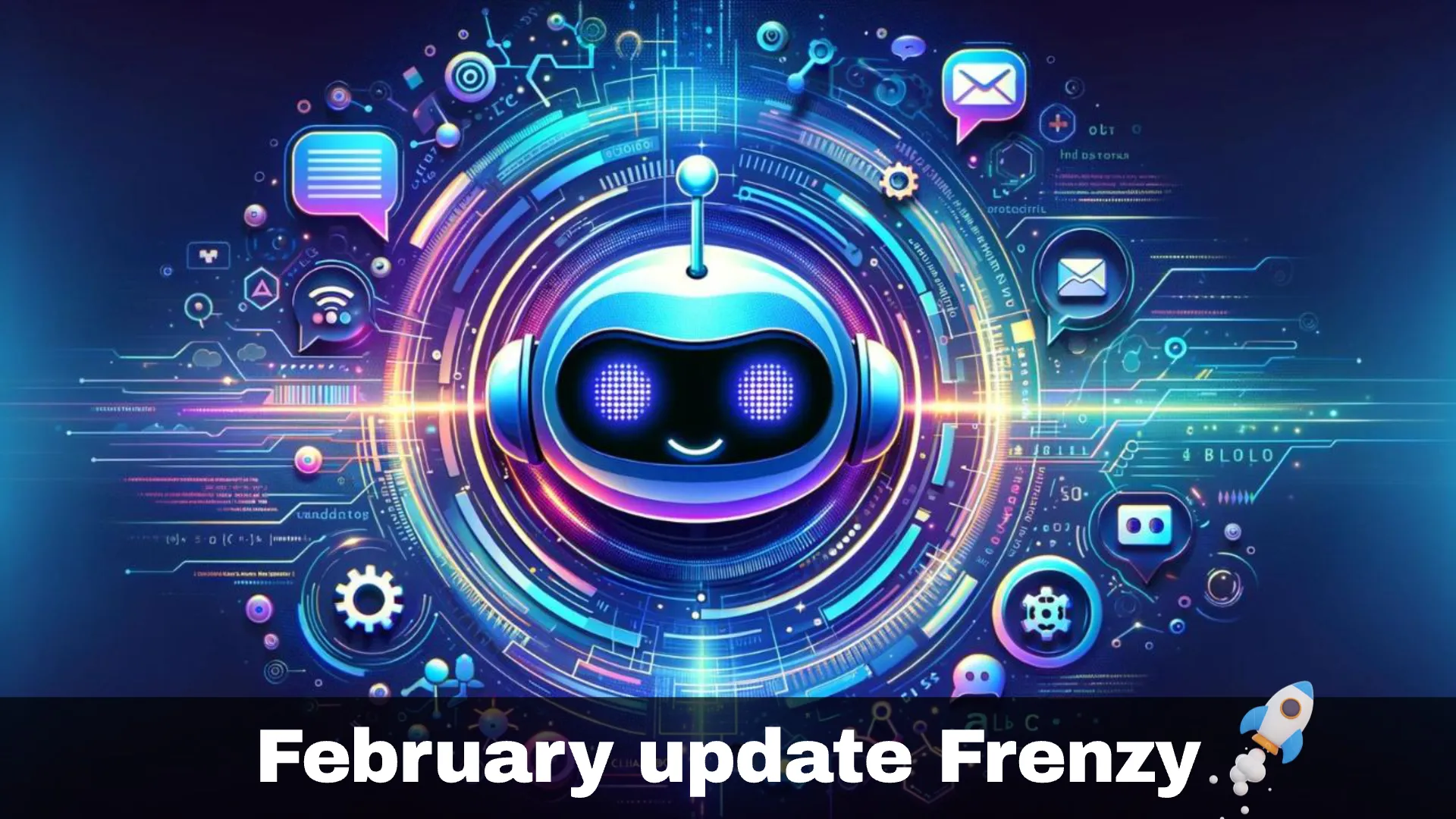This month isn't even over but we have had a very productive month so far of platform updates we couldn't wait to share with you all so without further ado let's get started!
team-bot-users API for workspace level bot user search
We have added a new endpoint to our already amazing huge API library. You can now search for bot users across channels which will help locate users very quickly now if you are unsure of which chatbot they interacted with
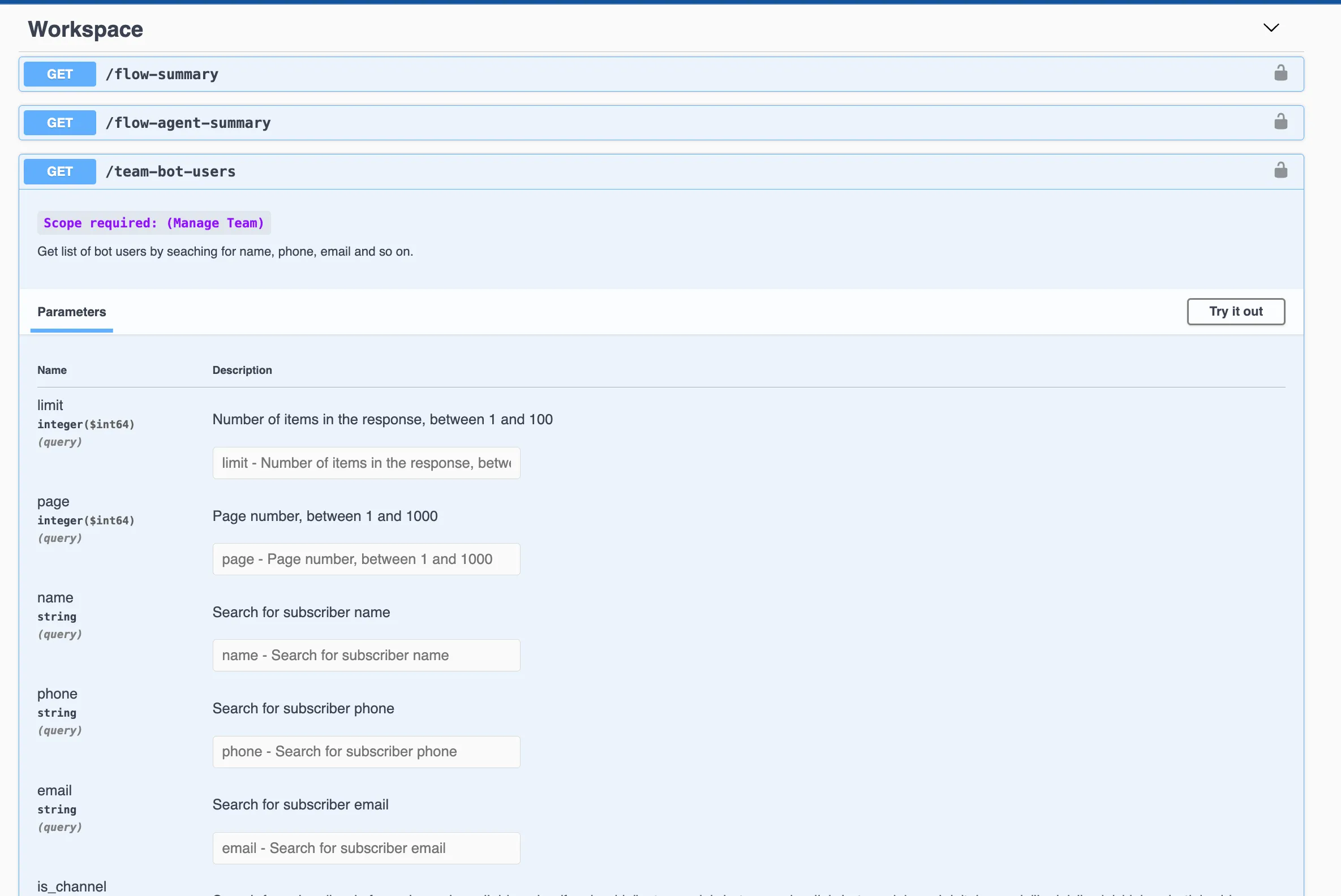
The link to this endpoint can be found here
Add Waiting type in the message node if the channel does not support Typing
At the request of users, we have now pushed an update to our typing feature inside the message node. If a channel does not support typing (like WhatsApp, or Instagram), the feature will automatically be converted to a waiting feature instead.
This will help reduce the number of smart delays you would otherwise use and with it any possible rate limit as well. It also allows for a more effective chatbot setup as well and the number of nodes will also be greatly reduced for certain channels.
Allow Dynamic content url button with actions
Another request made by our users is the ability to add actions to URL-type buttons inside of the dynamic content feature. previously this was not possible and the more advanced users who like to build chatbots using dynamic content were stuck on this section so we made sure to now properly support this 💪
New Instagram actions added
Inside the flow builder, you are now able to use two additional actions to better manage the comments made on your Instagram posts:
Hide comments
Delete comments
You will find these by creating an action node inside the flow builder -› advanced actions -› Instagram API
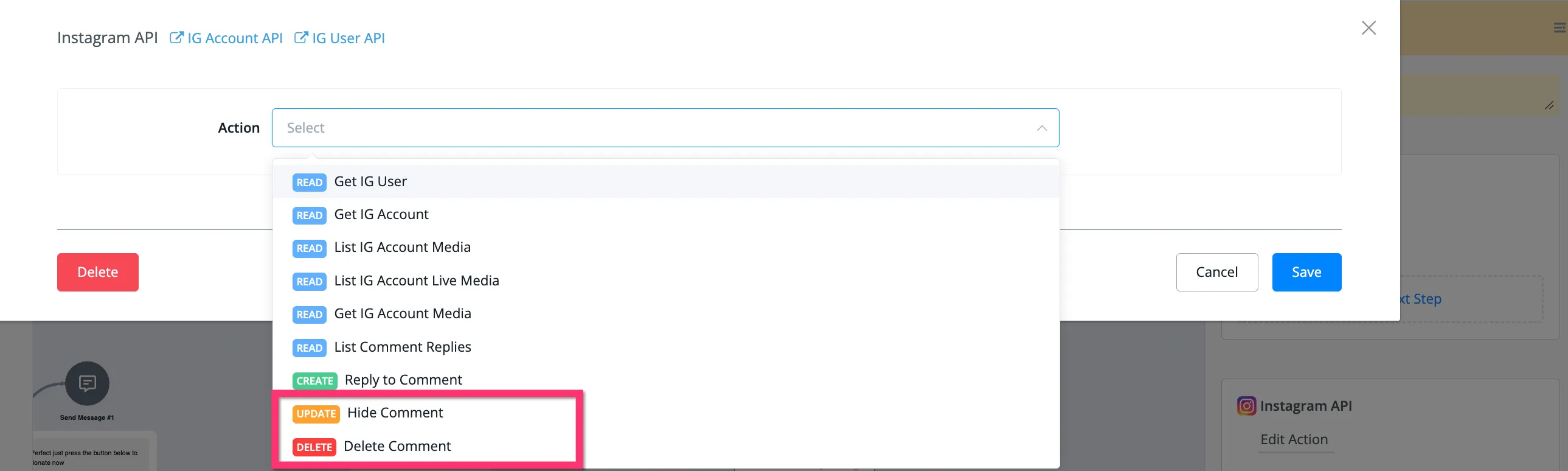
This will allow you to instruct the chatbot for example to hide or delete comments which are not meeting your guidelines, have bad or foul language etc.
New system fields added
We have added new system fields to make it a bit easier to determine the live chat agent information in case someone is assigned to a user.
The 3 new fields we added are:
Agent id
Agent name
Agent email
As mentioned this provides an easier time to see the assigned agent and its various details in case you want to set up further automations.
Pretty useful right 😃
That wraps things up.... right?
Well no, not exactly as our dev team has been working around the clock to kick things up to another level and we are working around the clock providing you with updates, tutorials and so much more so let's continue shall we 🚀
Update multiple bot fields by API
In addition to the single bot field update, we have now added the ability to update up to multiple bot fields at once through our API.
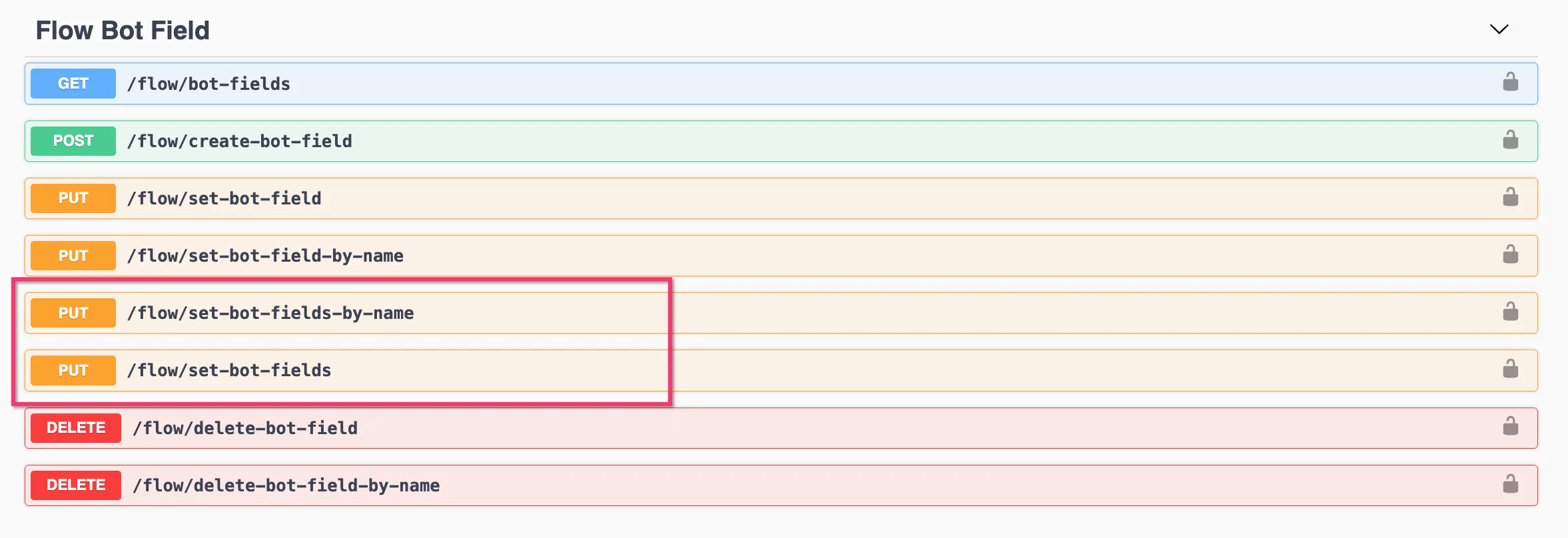
There are two new endpoints:
Set bot fields. This allows you to update the bot fields by their ns id
Set bot fields by name. This has the same option as the first but instead of needing to know the ns id you can simply use the bot field names instead
This will greatly reduce the number of API requests needed whenever you need to update multiple bot fields in one go.
Now how cool is that right 😃
Nice and smooth for you to set up!
Customizing your Viber Chatbot
Since Viber has the ability to change color preferences we have added this to your chatbot settings.
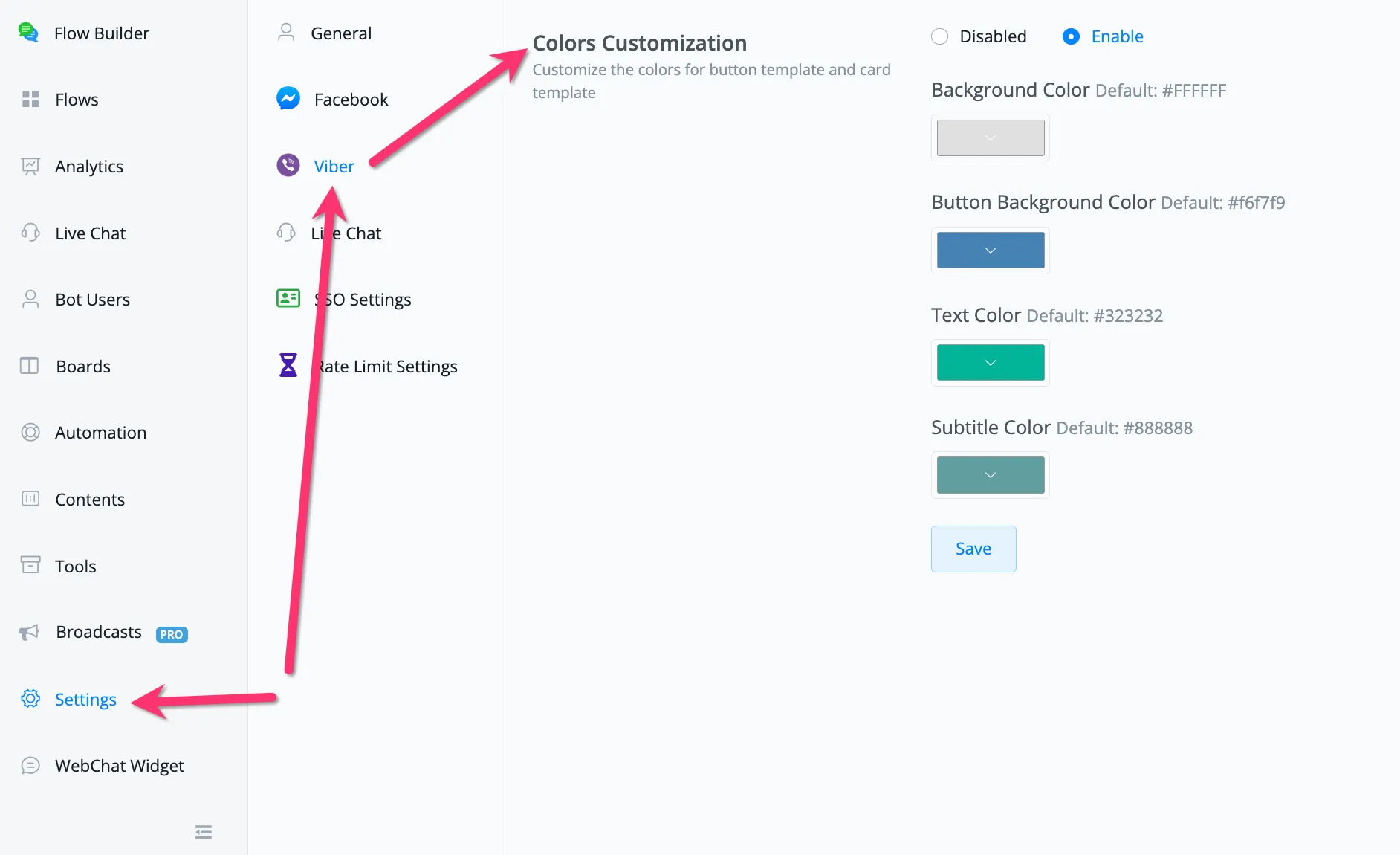
You can change the colors for the buttons and card templates. You can use this to even custom brand it more to your own company colors. Just keep in mind the color combination will need to be clearly visible in both light and dark themes so your users can always clearly communicate with your chatbots.
New OpenAI embedding model added
Since OpenAI deprecated the old models we updated to the latest model. Do note that after testing and reports from users, although the embedding is matched properly the score itself is much lower. This is due to the new model
Averaging from 0.4 - 0.54 in most cases. So it si best if you test the embeddings yourself again within the action itself and see what the average score for your embedding matches are now.
After that is done do not forget to adjust any condition blocks you might have set up to match that new baseline score to prevent your current setup from being affected. Then you are good to go like before.
Deletion of custom event logs
Whenever a new feature comes out you love to experiment right?
Well what happens when the time comes you finally want to bring it live into production?
You get stuck with all that test data. sure you could recreate the custom event but that is just unneeded we felt so we added a delete logs button on the custom event itself
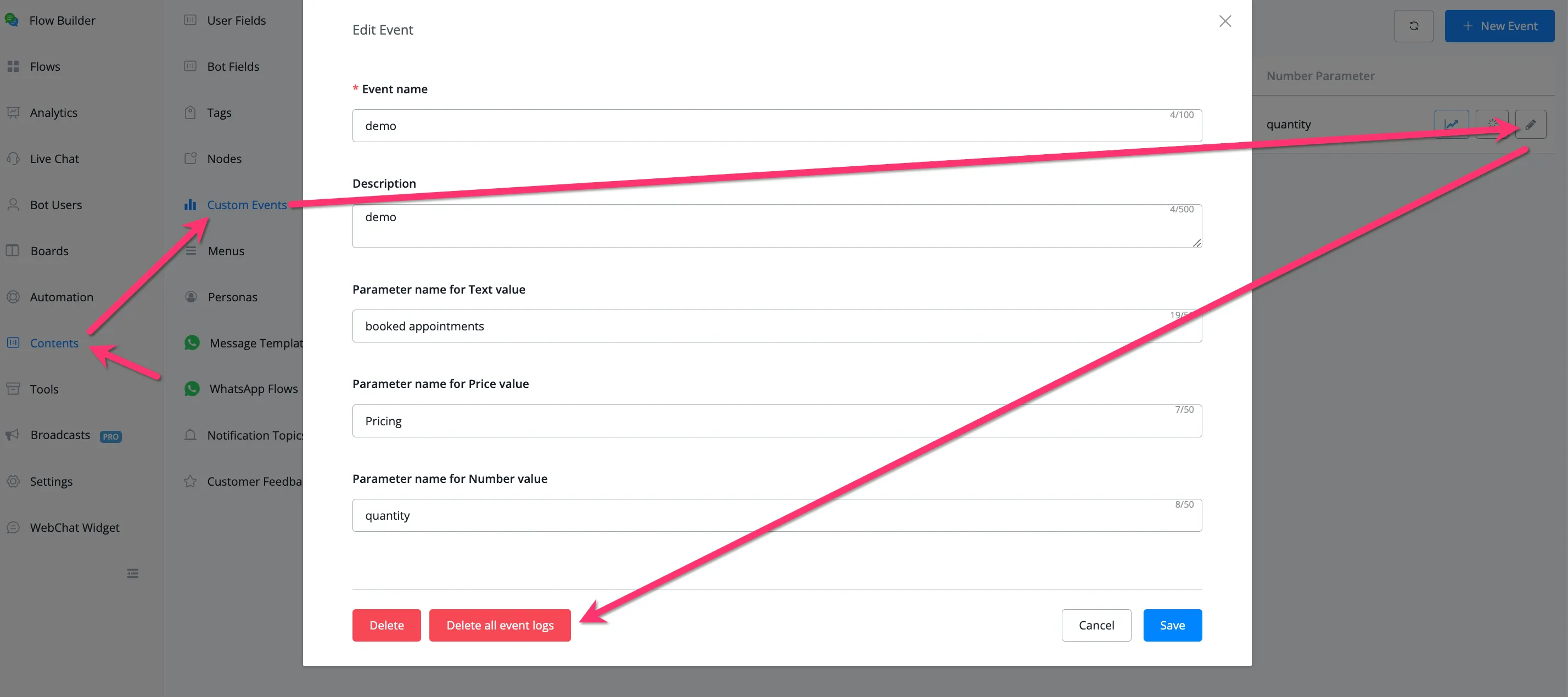
This will give you a nice reset of the statistics and you can start from scratch again. We thought that would be pretty handy to have 💪
What about new content?
Well we got quite a bit of that as well!
Setting up Icebreakers and Commands in WhatsApp
WhatsApp did add two nice features not too long ago that allows users to have a smoother experience in your chatbots:
Icebreakers which basically are conversation starters when a user interacts with your WhatsApp bot for the first time. Really nice to let the user quickly navigate to specific parts of your chatbot
Commands are really great as well because they allow users to see a kind of menu of available options to choose from as soon as they type the / symbol.
We have a step by step tutorial recorded for you to guide you setting this up in mere minutes
Want to build your own integrations?
We got you covered!
We recorded a 45 min workshop of how you can create your own integrations by using our mini app feature. Once created those integrations will show up as native integrations inside any of your chatbots.
Now that is taking things to the next level 🚀
Have a look:
Connecting your Facebook pages issue resolved
Recently Meta changed the permissions needed to connect your Facebook and or Instagram pages. We recorded a video on how to enable that extra permission to ensure you can keep creating those amazing chatbots 🤖
New SMS Provider added
We have added a new sms provider recently named VUDU. This provider allows for an alternative to Twilio and has some competitive prices for the phone numbers offered.
Have a look below
Want to be a partner but don't know where to start?
Since our whitelabel program has many different features and settings it can be overwhelming. For this very reason we have recorded a whitelabel overview video on how to get started and where to find all the settings needed to get the best possible start!
So what do you think?
Even though the month has not even ended we ended up being very productive from new updates to new videos so we hope you like the progression we are making within less than a months time and of course are aiming to keep this up throughout the entire year!
Have fun exploring all the different features and videos and if you have any questions do ask them in our community group.
If you like to try out UChat get started with a free 14 full access trial and explore the above and many other goodies we have waiting for you