Supercharge Your Chatbot with ChatGPT's AI-Generated conversations
Welcome to an exciting new world of chatbot creation! Today, we're thrilled to share with you an innovative feature that will revolutionize the way you build ...
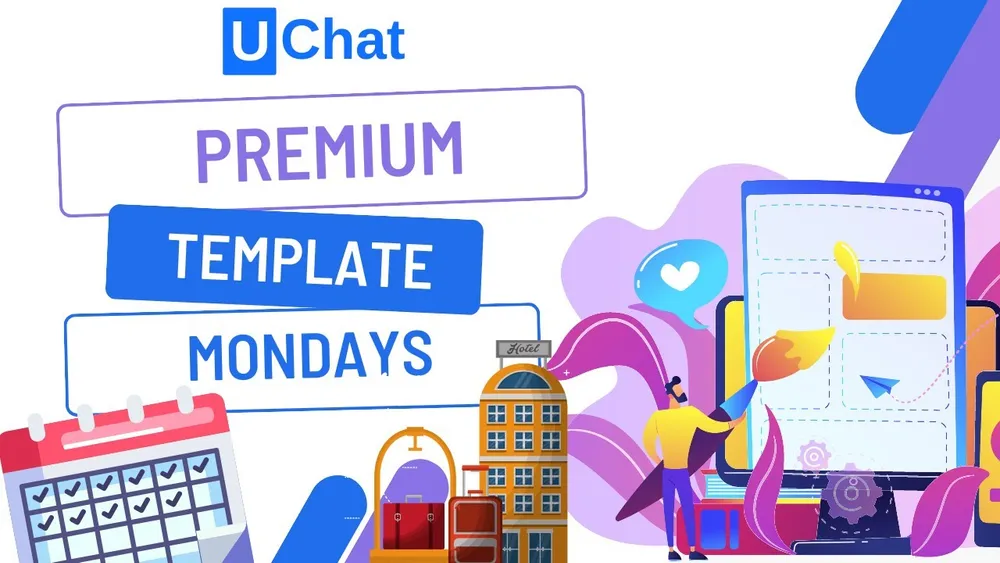
We want to introduce you to our feature-packed Hotel Booking Chatbot Template!
This versatile chatbot has a variety of sections, including a review section, get room section, customer support, booking flow, and even an e-commerce section.
In this article, we'll take a deep dive into the template's capabilities, workflows, and functionality, as well as give you a taste of how it looks on the front end.
The hotel booking template has the following features:
Main Navigation: The chatbot is designed to easily guide users through various sections, ensuring seamless navigation.
Review Section: The review section displays a gallery of user reviews, providing insight into the hotel experience.
Get Room Section: This section dynamically fetches room information from a connected Google Sheet, allowing for up-to-date availability and pricing.
Customer Support: Users can quickly access customer support, ask questions, or modify their bookings.
Booking Flow: The chatbot offers a streamlined booking process, capturing user details, dates, and preferences.
E-commerce Section: Payments are made directly within the chatbot, with the ability to upsell additional services like pool access or breakfast.
Let's explore how the chatbot operates from a user's perspective. Upon opening the chatbot, users are greeted and asked for their names.
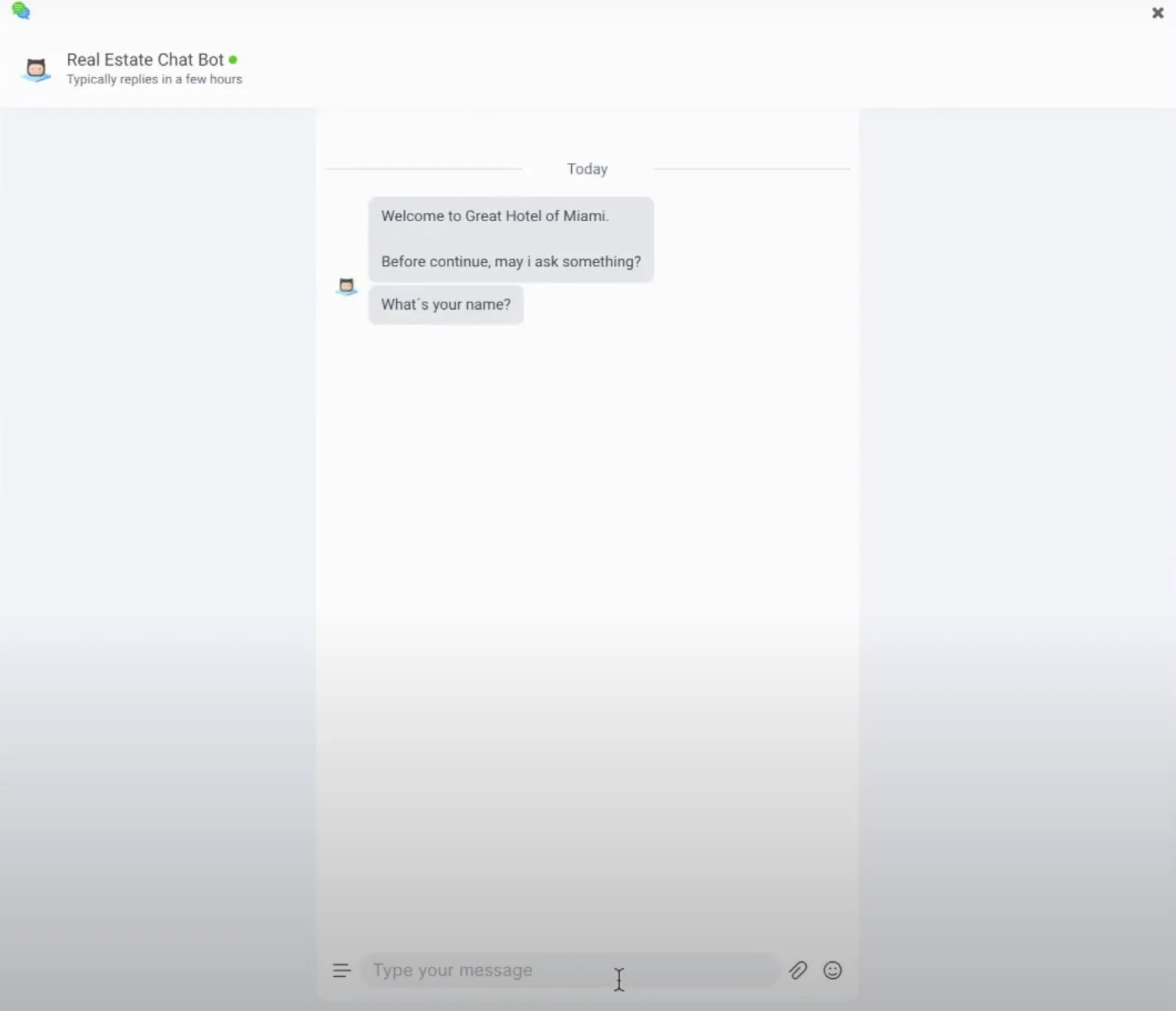
The chatbot then provides a brief introduction and informs users that they can type "help" at any time to access customer support.
Users can preview the hotel, check available rooms, and make a booking. The chatbot dynamically fetches room information from a connected Google Sheet, displaying a gallery overview of available rooms.
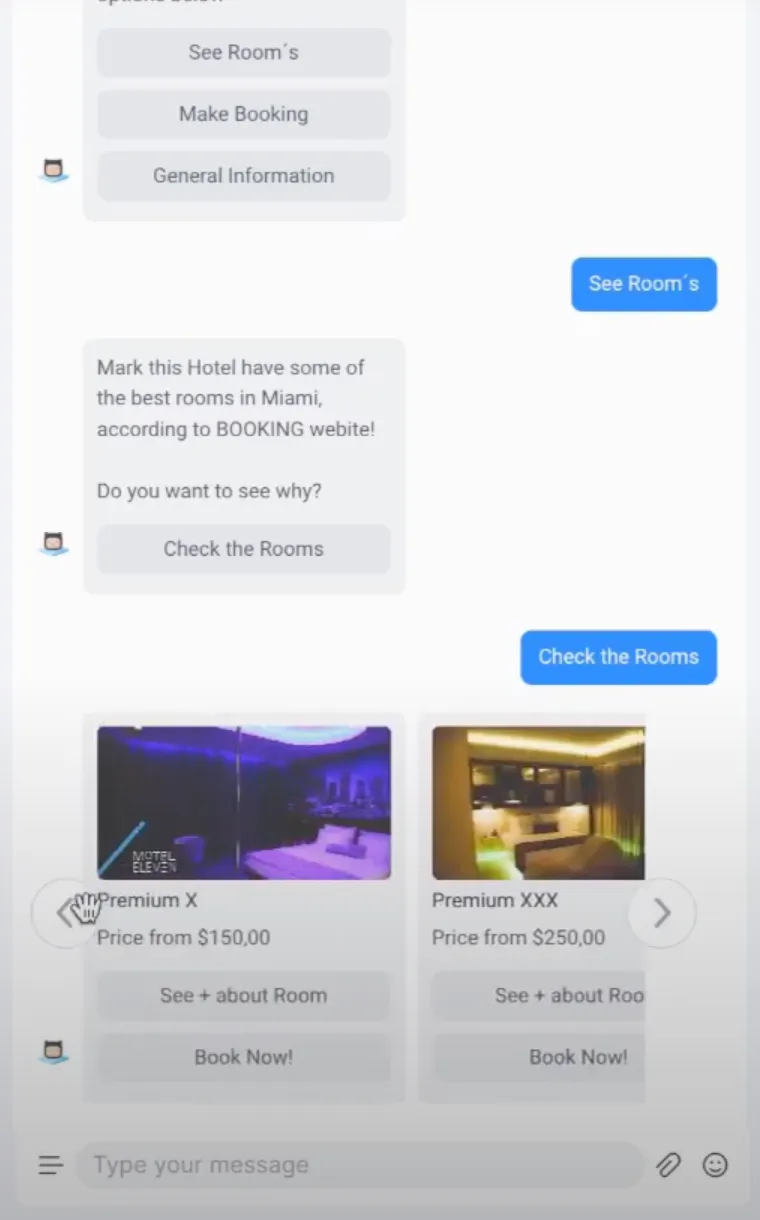
Users can learn more about specific rooms, initiate the booking process, and complete their registration by providing their email, and phone number, and opting in or out of promotional messages.
After booking, users can choose their check-in and check-out dates. The chatbot confirms the booking and provides a reservation number. Users can then make payments, opt for upsells, and complete the checkout process.
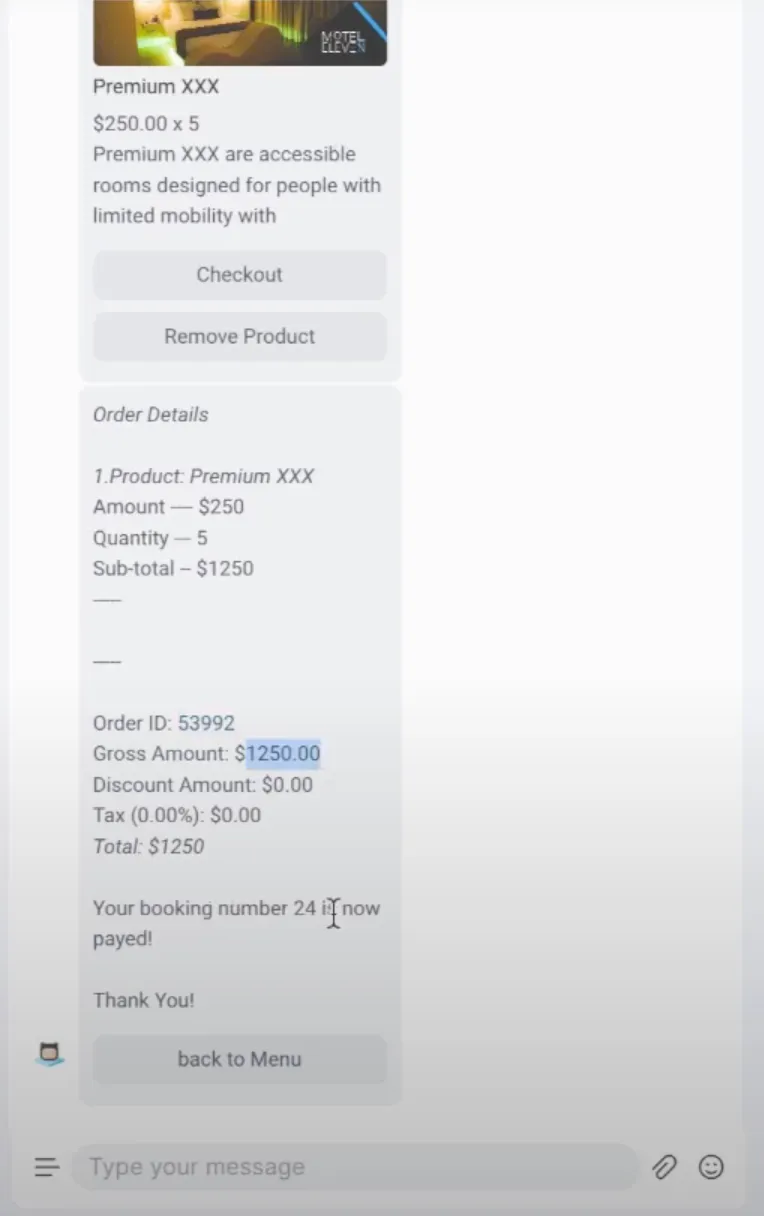
General Information: Users can access the hotel's operational hours and location.
Review Access: Reviews can be accessed directly from the persistent menu.
Account Data: Users can change their account data on the fly.
Customer Support: Users can contact support to make changes to their reservations or ask for assistance.
Our Hotel Booking Chatbot Template is a powerful, feature-rich solution for businesses in the hospitality industry. With dynamic room information, seamless navigation, easy payment options, and integrated customer support, this template is sure to elevate the user experience.
To grab this premium template please press here
Partager cet article