Boost chatbot engagement with personalized image - (Manychat)
Do you want to boost chatbot engagement & increase conversion with personalised image? 🖼️ (We have seen 10x chatbot engagement in our offical chatbot after implement...
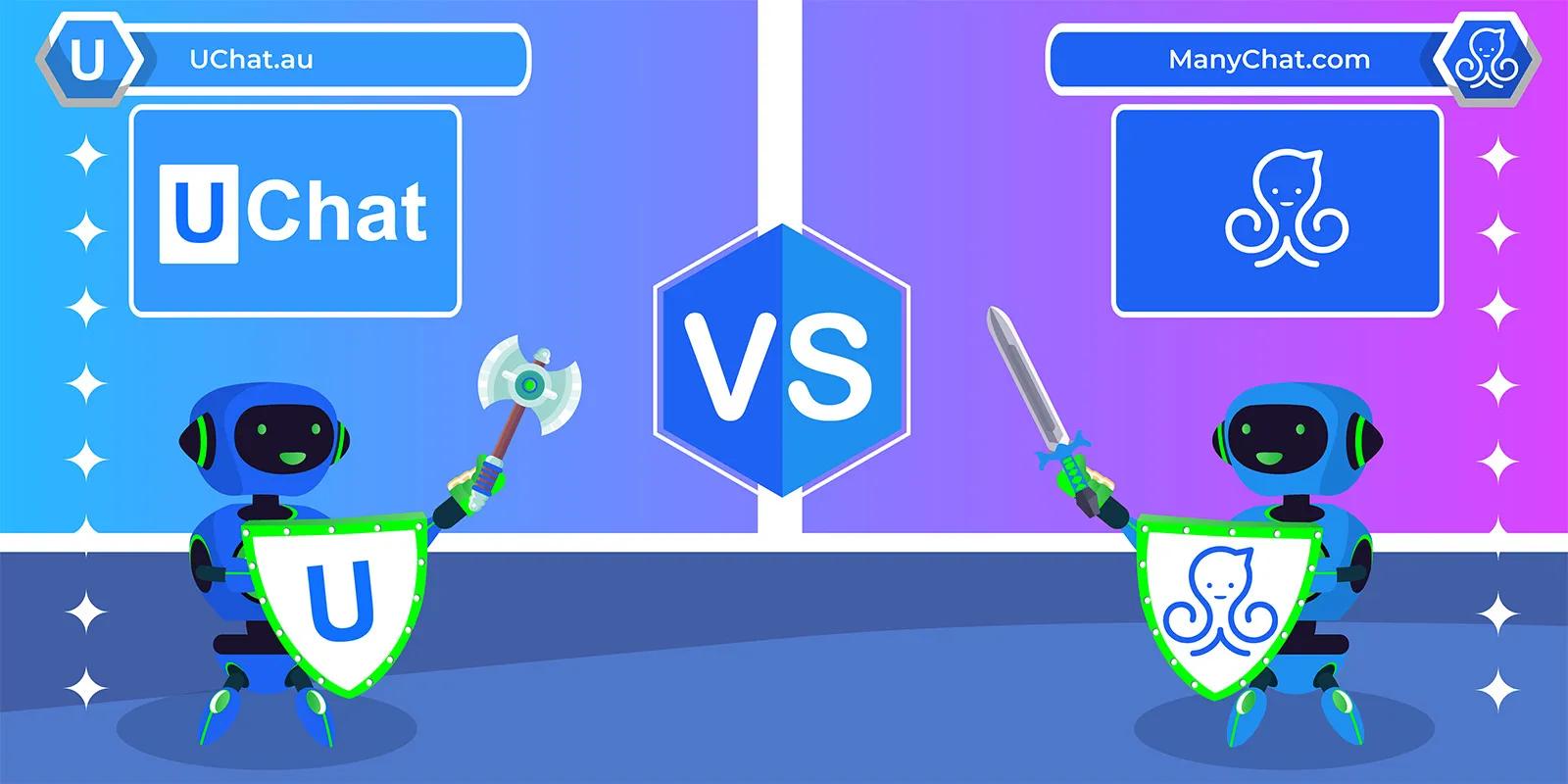
UChat and ManyChat are both chatbot platforms that can be used to create chatbots on multiple channels, without using any code.
But which platform should you use? What are the differences between them? And which platform is better?
TL;DR:
UChat has more chatbot elements, it is easier to translate your chatbot to other languages, has a direct integration with Dialogflow & OpenAI, 8 more channels to publish your chatbot on including web chat, with tons of native integrations, and more eCommerce possibilities(native integration with Shopify & woocommerce).
Regarding A.I & NLP, UChat have bring the native integration with dialogflow & OpenAI. With the openAI embedding, you will be able to set up smart chatbot to reply to your customers accurately in Facebook & Instagram comments, Facebook Groups & Facebook lives!
Besides that, UChat provides an extensive white-label feature. you can find more information about it here.
Here is a summary of the comparison between UChat & ManyChat 👇
Items Compared | Results - Winner is... | Remarks |
|---|---|---|
Interface | ManyChat | |
Chatbot Element | UChat | |
Users | No winner | |
Messages | UChat | |
AI & NLP | UChat | |
Channels | UChat | |
Integration | UChat | |
Marketing | UChat | |
Pricing | No winner | |
Anaytics | UChat | |
eCommerce | UChat | |
Template & Cloning | No winner | |
Optimization | No winner | |
Support | No winner |
Let’s find out in great details!
If you don't want to wait, you can get your 14 days free trial with UChat below directly, no credit card required, access to all the pro features!
Here is a list of criteria we are going to use:
Interface
Chatbot elements
Users
Messages
AI & NLP
Channels
Integrations
Marketing
Pricing
Analytics & Tracking
eCommerce
Template & Cloning
Optimization
Support
Who is the winner?
Some of the content referenced from UChat vs Manychat from Chatimize
When you log in at UChat, you will see a dashboard with the latest stats of your chatbots:
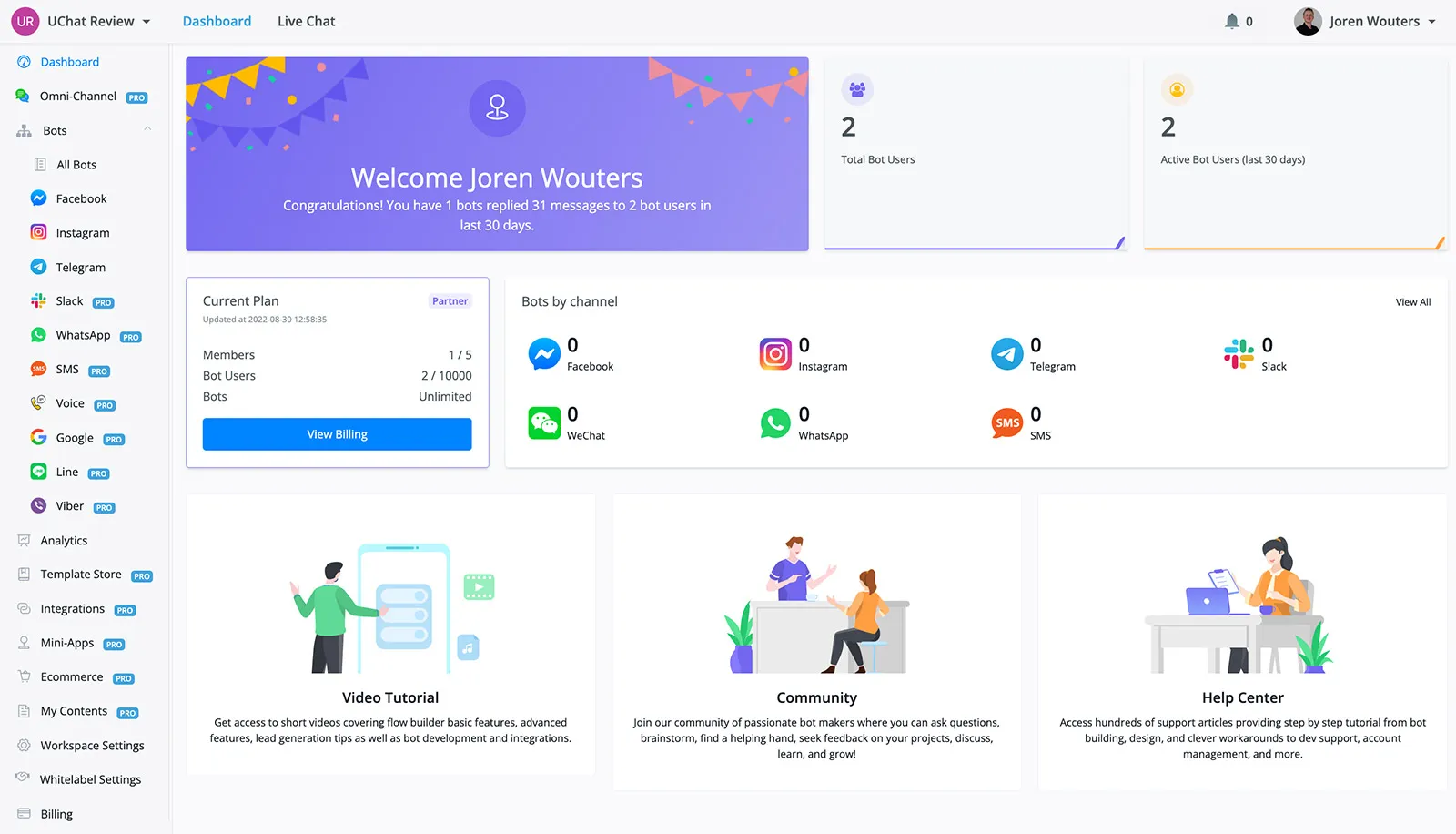
On the left-hand side, you have a menu with all the different options, such as your Bots (per channel), Analytics, Integrations, Templates Marketplace,Mini app Marketplace, eCommerce and much more.
When creating your chatbot with UChat, you can use the visual flow builder. With the flow builder, you can just drag and drop elements and create your chatbot flow:
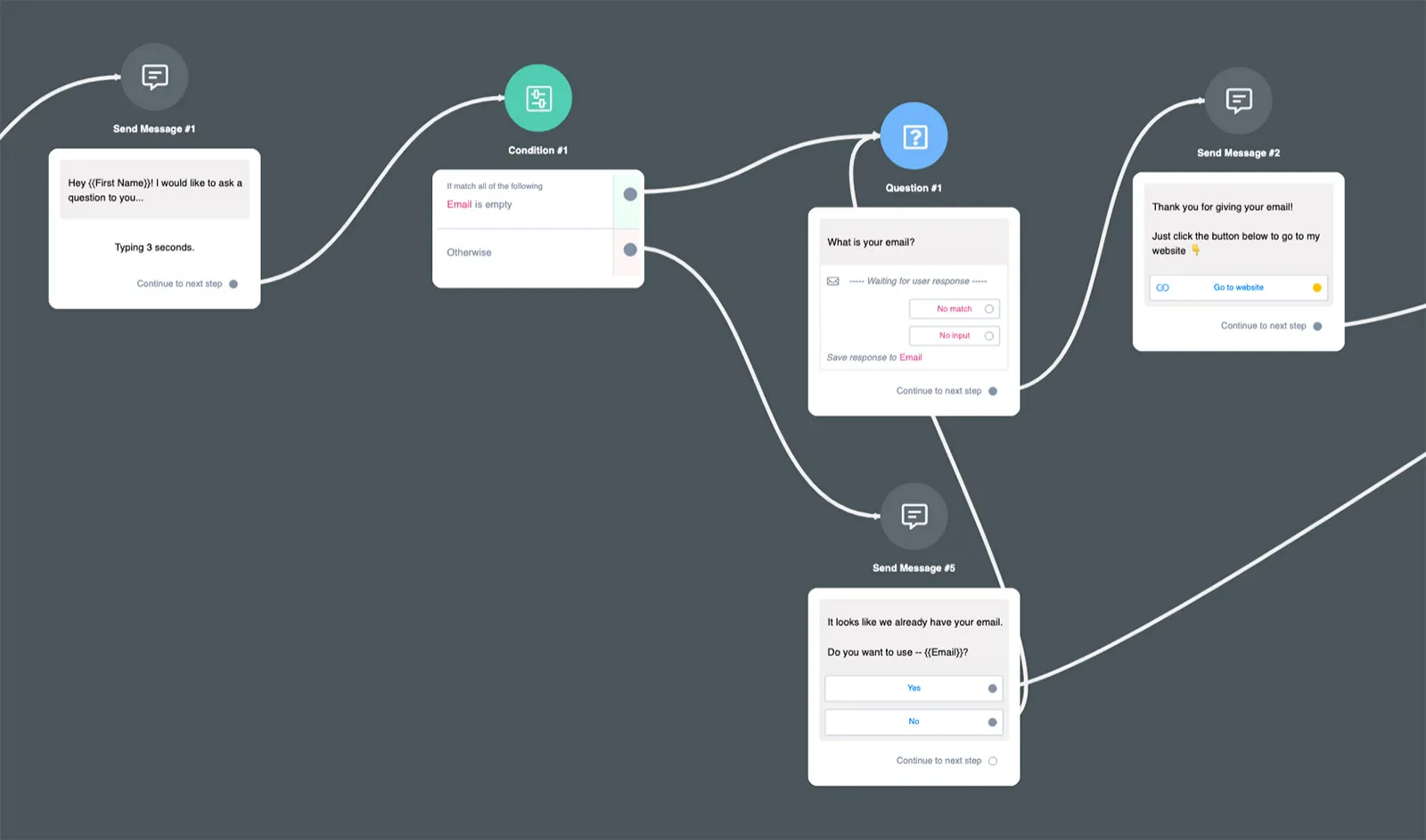
If you click on one of the blocks, a sidebar will open up on the right where you can edit the contents of that block:
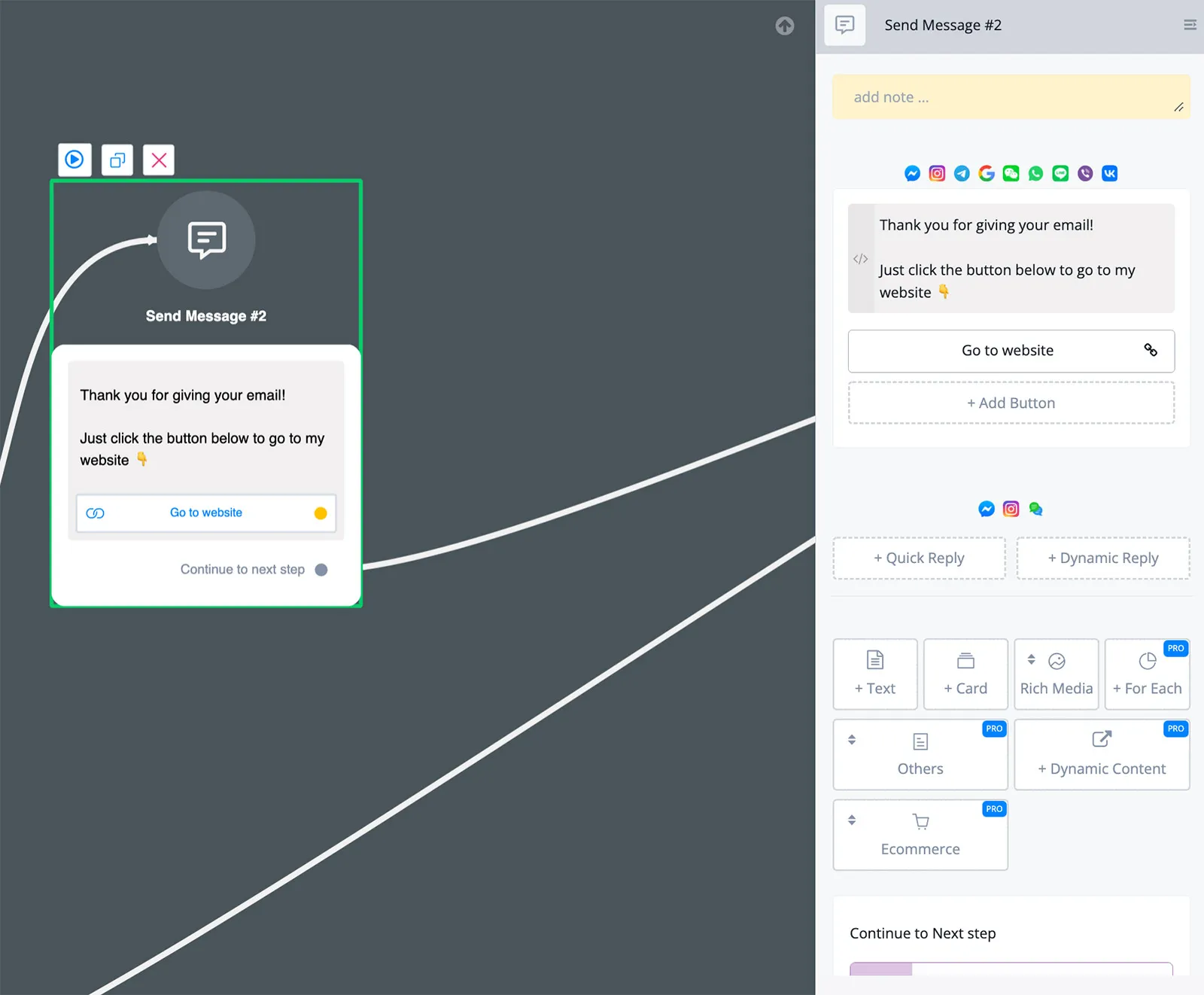
Furthermore, you can customize the theme of your flow builder and switch between different themes (which is a really unique feature):
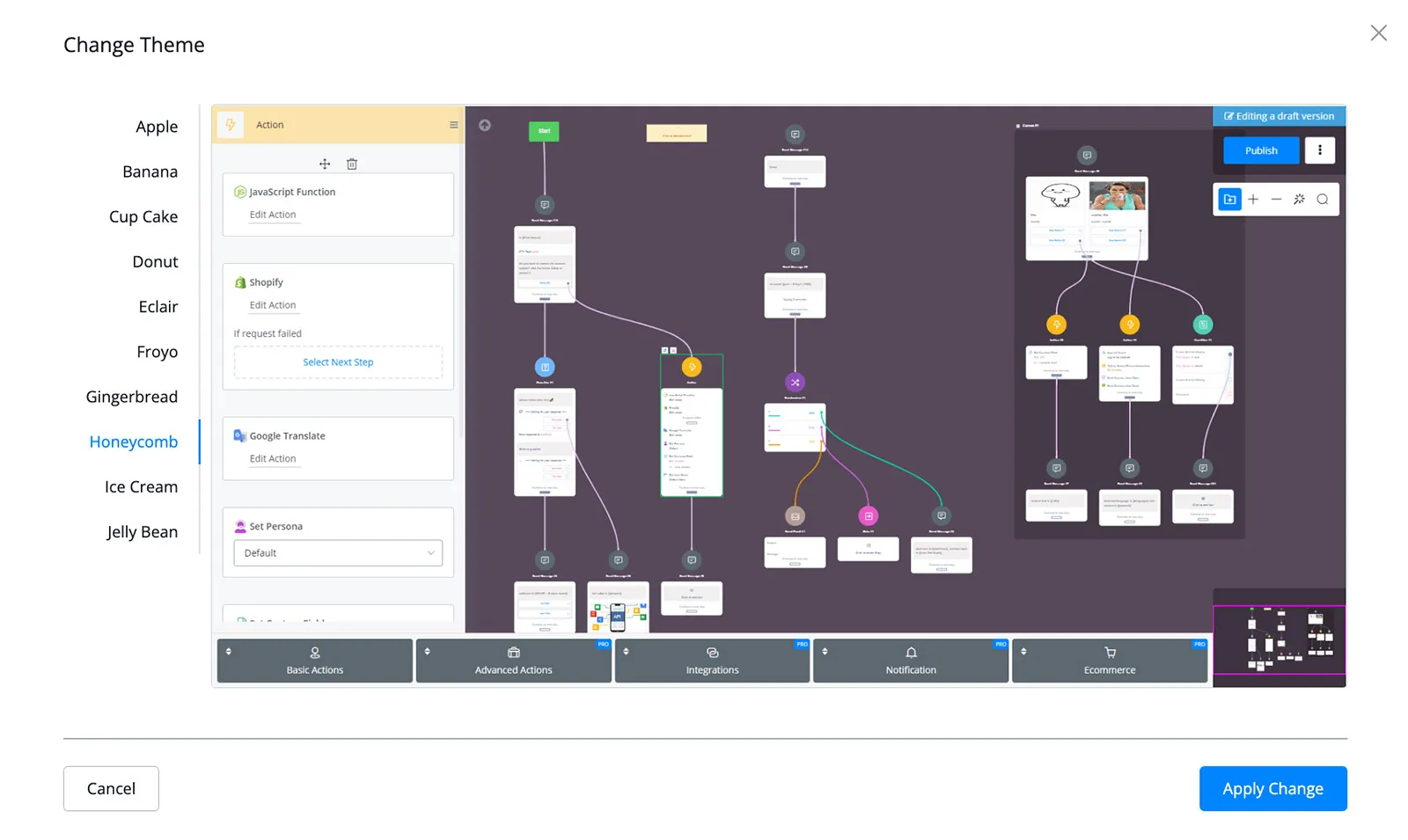
Also, you can test out your chatbot flows by clicking on the Preview button before you actually put them live.
In general, the interface of UChat is really easy to use and it is also pretty easy to set up your chatbot.
Although it is really easy to use, the platform can feel quite overwhelming when first starting with it, because of the many features UChat has.
Luckily UChat have an extensive 700+ Youtube tutorial videos, detailed documented knowledge base & thriving 4K+ Facebook group to help you get up to speed with their platform.
Element | UChat |
|---|---|
Visual Flow Builder | ✅ |
Test Chatbot | ✅ |
Interface easy to use? | ✅ |
Easy to setup a chatbot? | ✅ |
The dashboard of ManyChat is really clean with on the left side a menu with different options and on the right side the content of each section. It is a really straightforward dashboard and easy to understand:
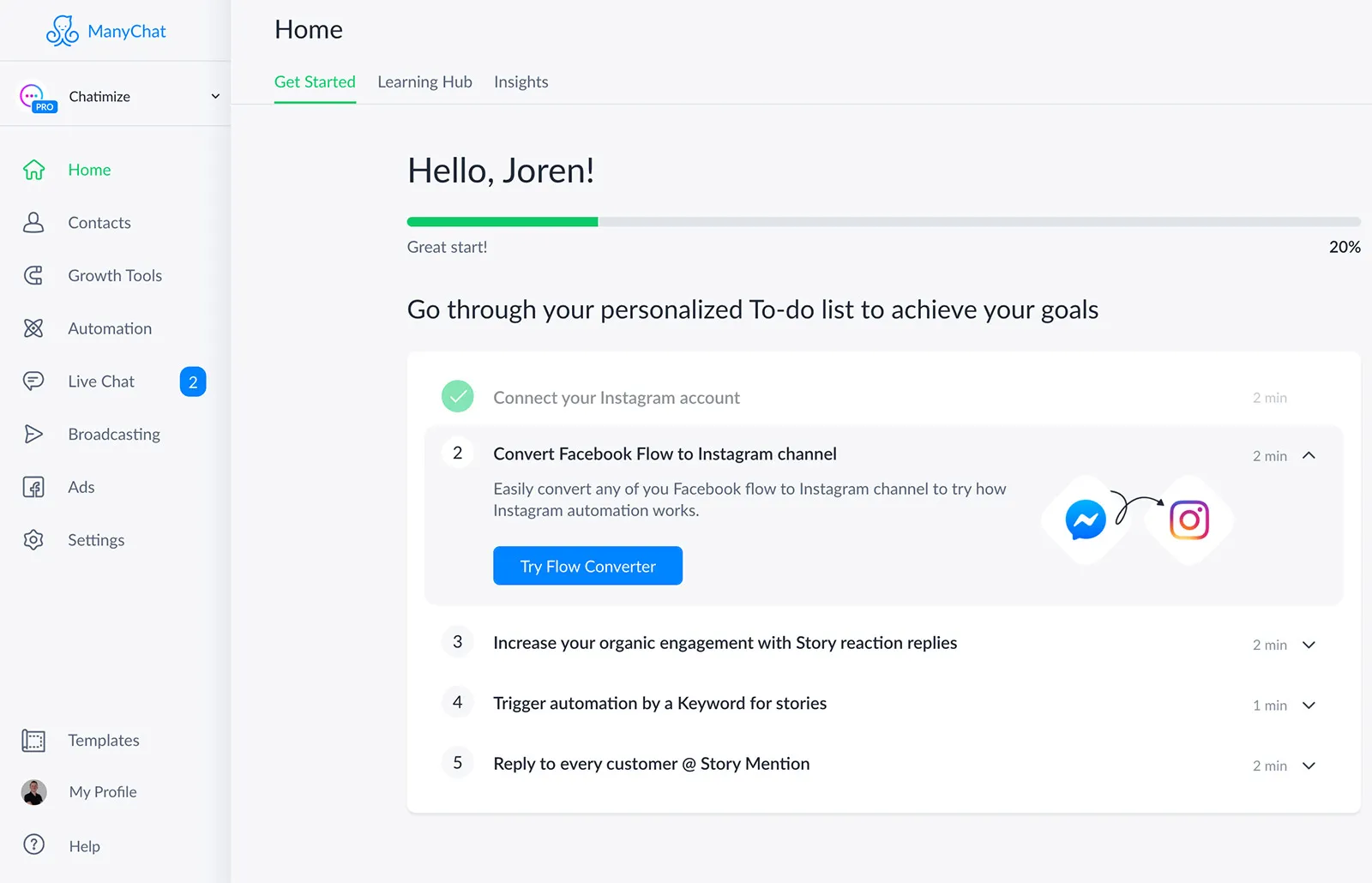
When creating your chatbot, ManyChat has one of the best interfaces I have ever seen in a chatbot platform. The reason for this is that ManyChat has two kinds of interfaces: The Basic Builder and The Flow Builder.
The Basic Builder
With the Basic Builder, the content of your chatbot is more organized and all the messages of a certain flow are presented in order. As the name says it is really basic, but this interface ensures that you can keep your chatbot organized.
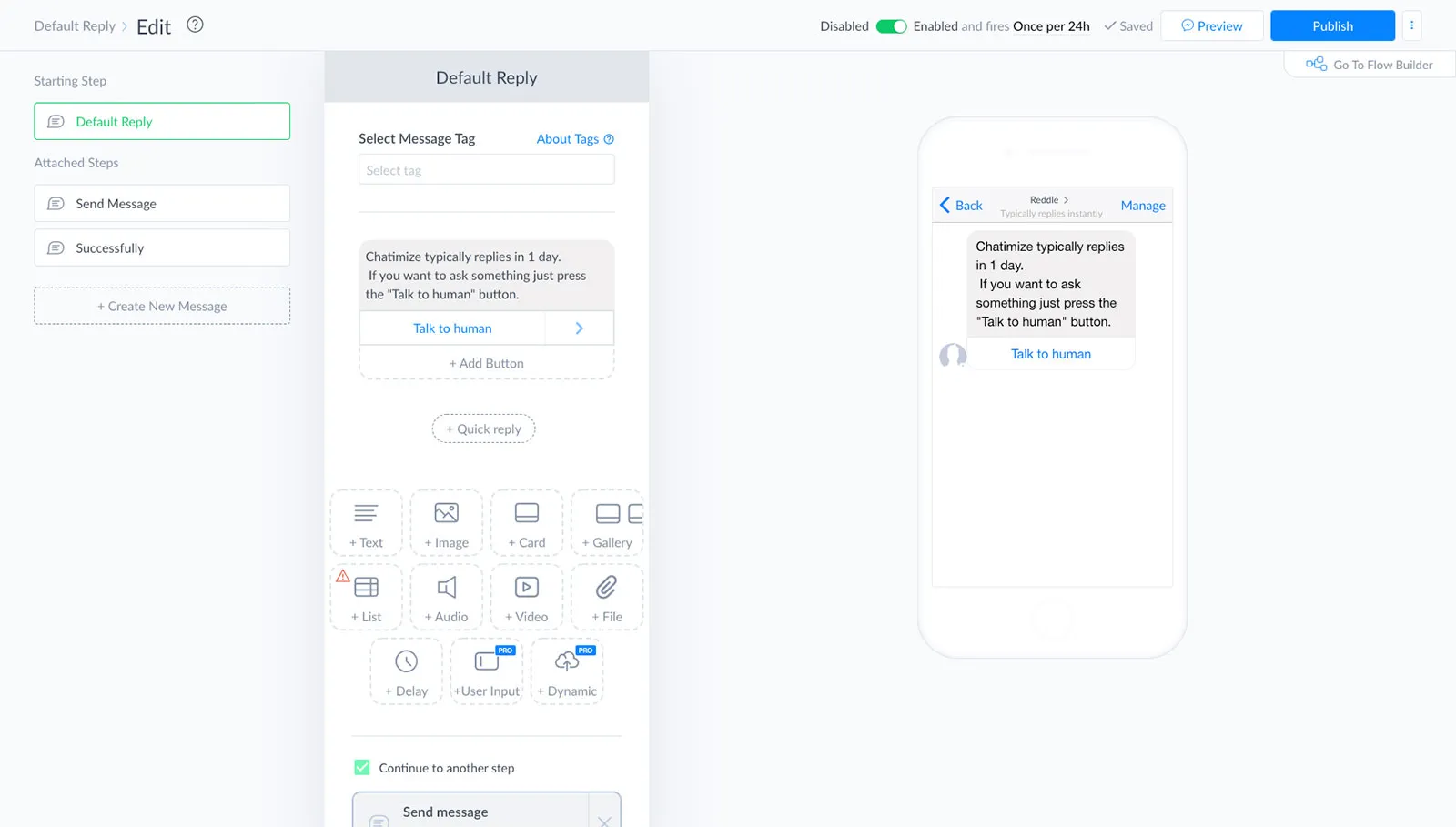
The Flow Builder
If you want a more visual approach for editing your chatbot, you can also choose for the Flow Builder. The Flow builder is a visual drag and drop interface in which you can connect messages and actions with each other. This kind of builder gives you a more structured overview of the content of your chatbot.
Normally, a disadvantage of such a kind of interface is that it can become really messy when you get a lot of content in your chatbot. But with ManyChat, you can change to the Basic Builder at any time, so you can keep things organized.
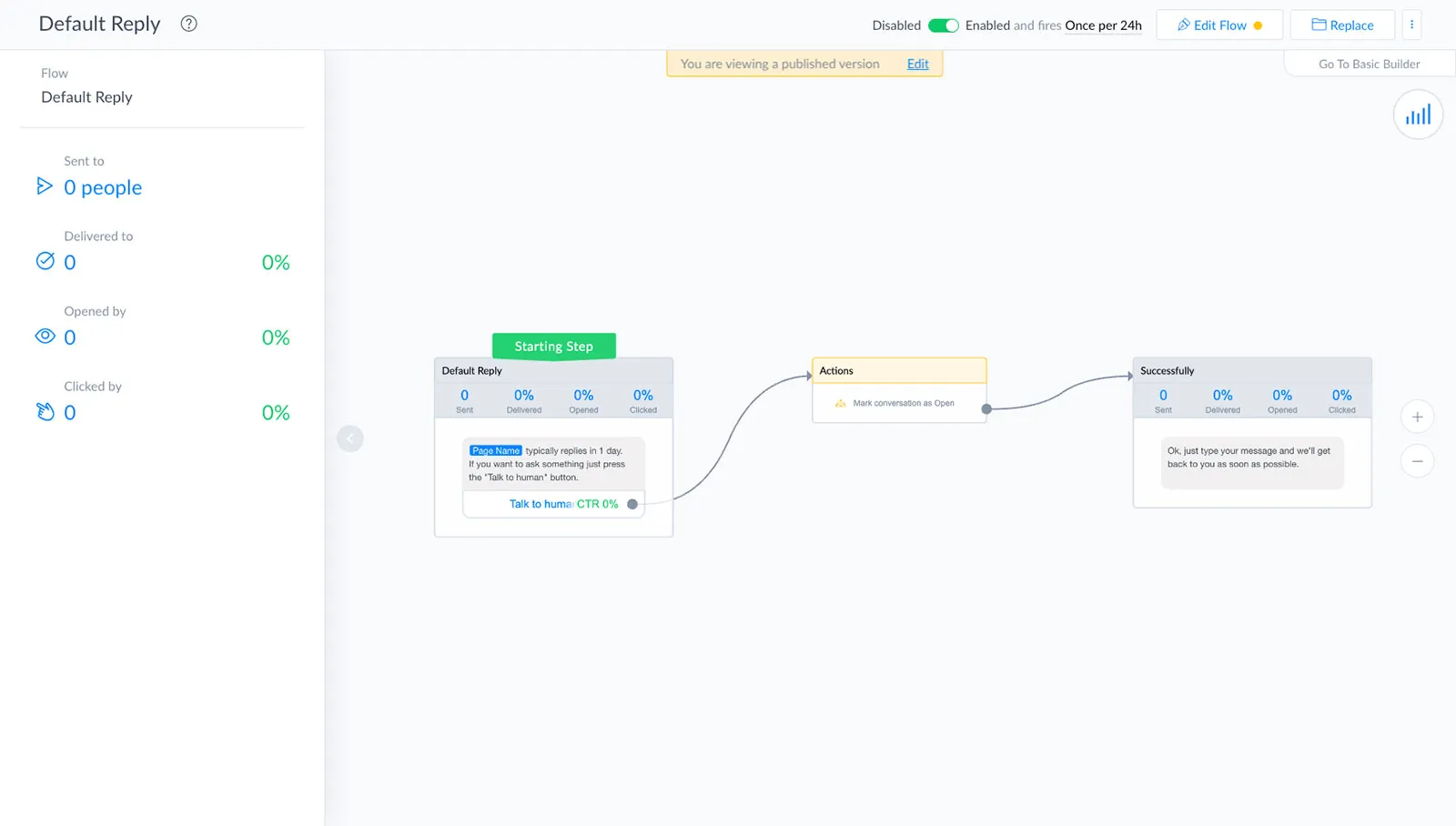
Here is the summary:
Element | UChat | Manychat |
|---|---|---|
Visual Flow Builder | ✅ | ✅ |
Test Chatbot | ✅ | ✅ |
Interface easy to use? | ✅ | ✅ |
Easy to set up a chatbot? | ✅ | ✅ |
This is a small win for ManyChat.
Their platform is just a little bit easier to use and is less overwhelming when you start with chatbots.
UChat provides all the chatbot elements to create your chatbot.
And I mean this literally: they check every chatbot element in the list below!
This is unique because I haven’t seen this before with any other chatbot platforms.
Moreover, they also provide more technical elements such as getting data and showing that in a dynamic gallery. I won’t deep dive in these elements in this review, but just know that you can get a bit technical with UChat 😉
Also UChat support the WhatsApp catalog, WhatsApp single product/Multiple product messages, which allow you to build a native eCommerce shopping experience in WhatsApp channel.
ManyChat has all the chatbot elements you need in order to build a chatbot. The only thing that they don’t provide is Vertical Lists, which is logical, because Facebook Messenger doesn’t allow this anymore.
Element | UChat | ManyChat |
|---|---|---|
Delays | ✅ | ✅ |
Images | ✅ | ✅ |
Video | ✅ | ✅ |
Audio | ✅ | ✅ |
Attachments | ✅ | ✅ |
Gallery(Horizontal list) | ✅ | ✅ |
Vertical list | ✅ | ❌ |
Emoijs | ✅ | ✅ |
Persistant Menu | ✅ | ✅ |
Quick Replies | ✅ | ✅ |
Buttons | ✅ | ✅ |
Free text Input | ✅ | ✅ |
Location sharing | ✅ | ✅ |
Email validation | ✅ | ✅ |
Phone number validation | ✅ | ✅ |
Data validation | ✅ | ✅ |
This is a small win for UChat.
They both do great on the chatbot elements they have, but UChat has one more: Vertical lists.
Within UChat, you can see all the users that talked to your chatbot on every channel in one overview:
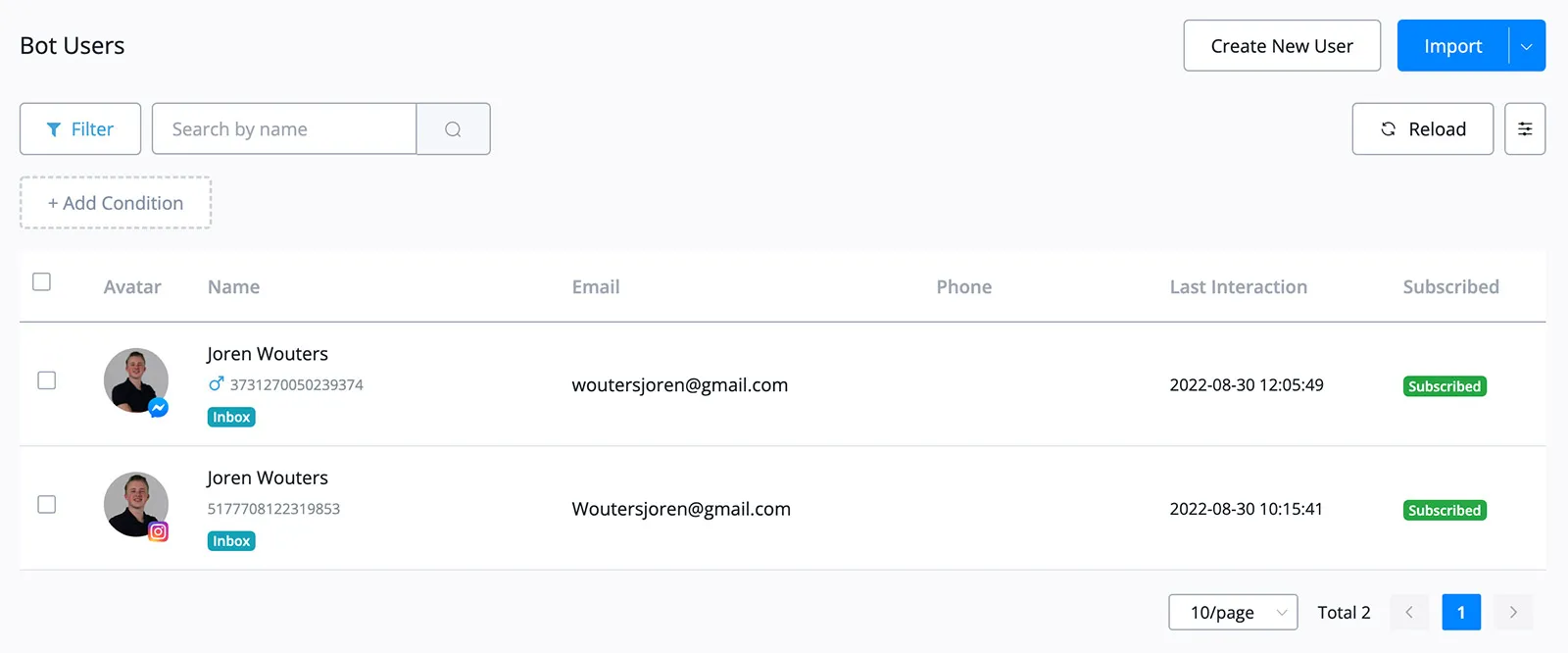
If you click on one of your users you can see the detailed information of that user, such as their name, custom fields and tags that have been added:
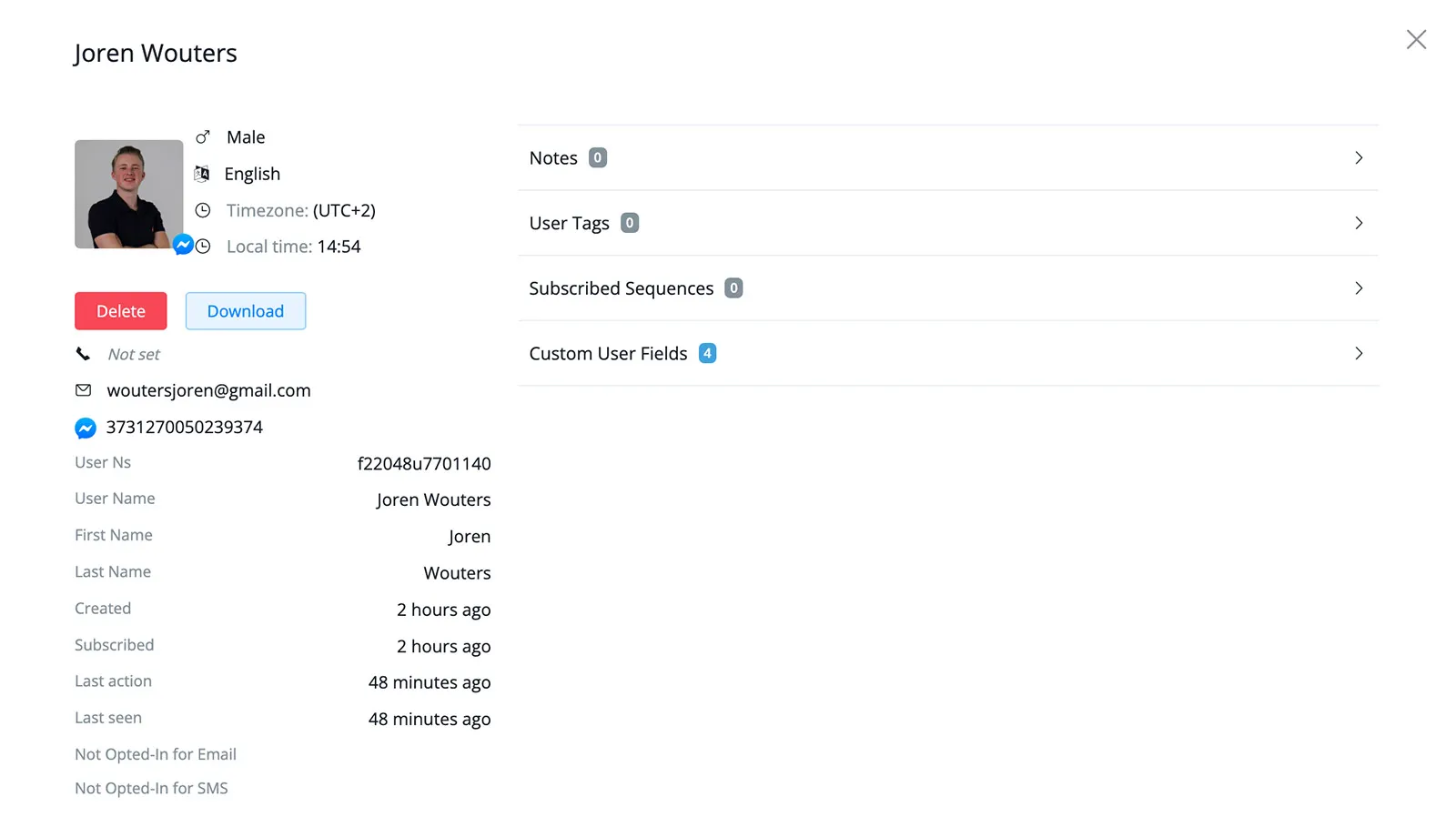
With UChat, you can add custom fields and tags to users. Then you can use that user information to condition in your chatbot flows, broadcasts and sequences.
Likewise, you can create your own segments based on custom fields and tags, and use these segments inside your chatbot.
With ManyChat you can add custom fields and tags to specific users. Based on those custom fields and tags, you can send messages to specific user segments.
In ManyChat you can view all the users of your chatbot in the “Audience” tab, which gives you a good overview:
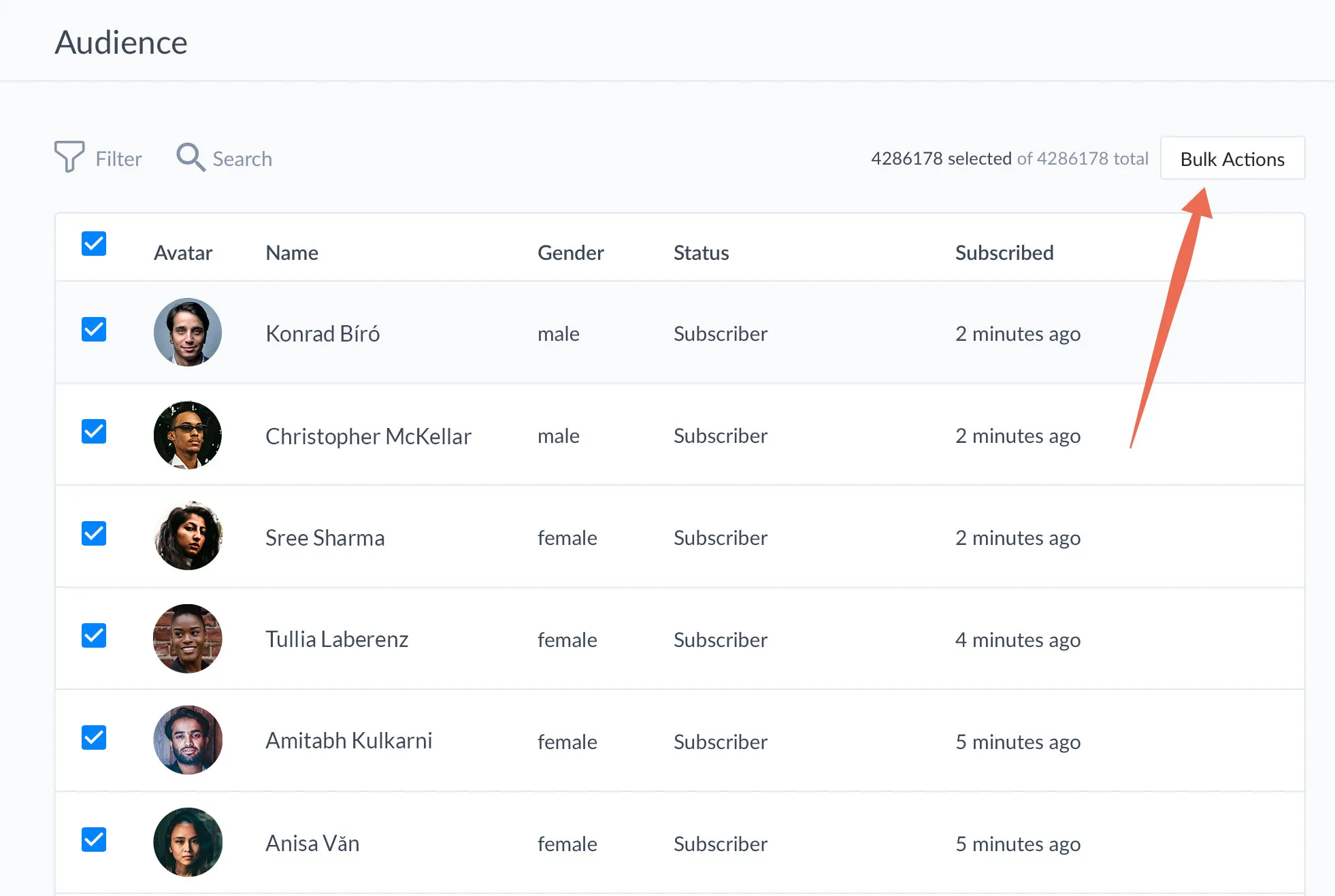
In this overview you can click on each individual user and get all the information of that user, which is extremely useful:
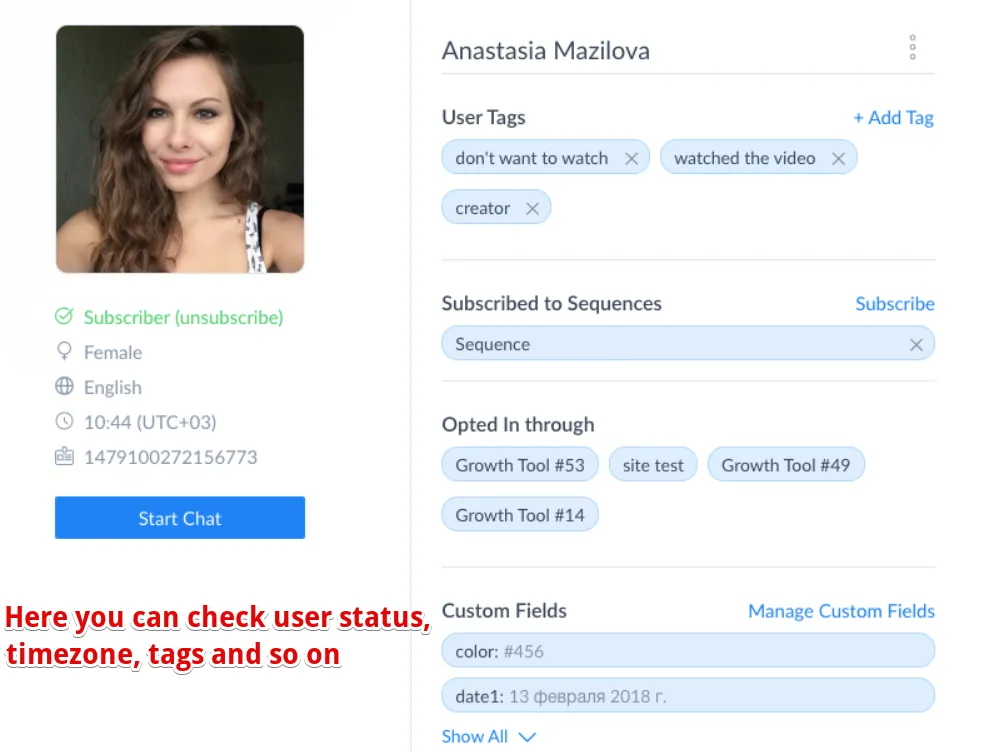
Summary:
Element | UChat | ManyChat |
|---|---|---|
Custom Fields | ✅ | ✅ |
Tags | ✅ | ✅ |
User Segments | ✅ | ✅ |
With both platforms you can assign custom fields and tags to users and create user segments based on this information.
Again, no winner on this one!
With UChat, you can send broadcasts to your complete audience or filter down on specific users:
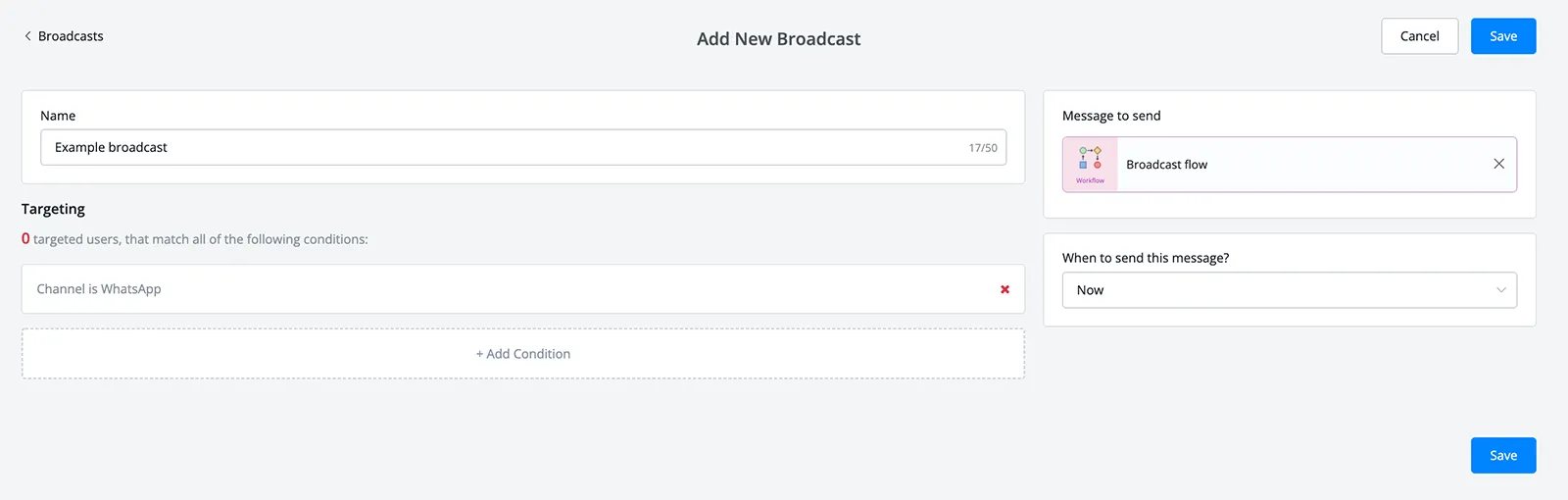
Also, UChat have offer broadcast API, which you can easily automate the broadcast by Tag, user ID or segment.
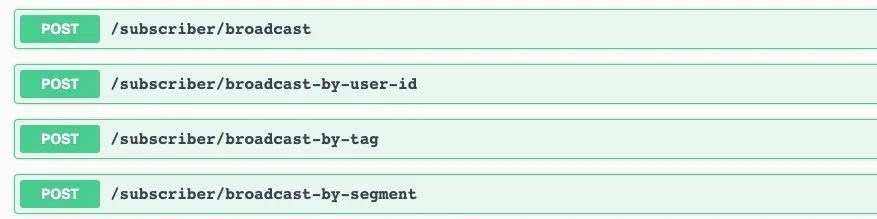
Moreover, you can also send sequences to your users whereby you send messages to them with a certain delay in between:
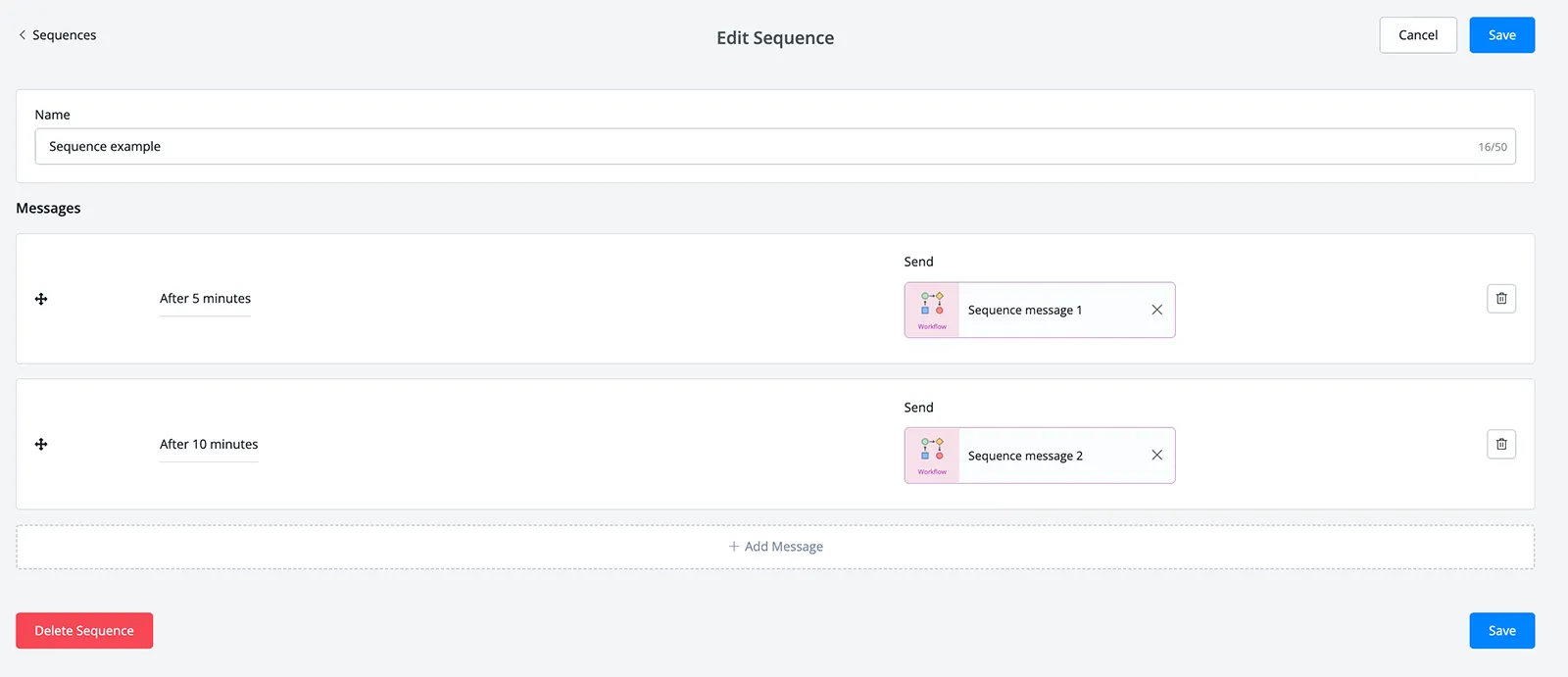
Also, as mentioned before, you can use conditions in your chatbot flows. This means you can use “if this, then that” logic in your chatbot flows, which allows you to create a personalized chatbot experience for your users.
Furthermore, and this is one of the best features of UChat, you can create a chatbot in any language. And the best part of this it that is really easy to do so.
What you do, is that you just create your chatbot flows in your main language (for example, English). Then, you can add another language inside your chatbot settings and easily translate all the texts:
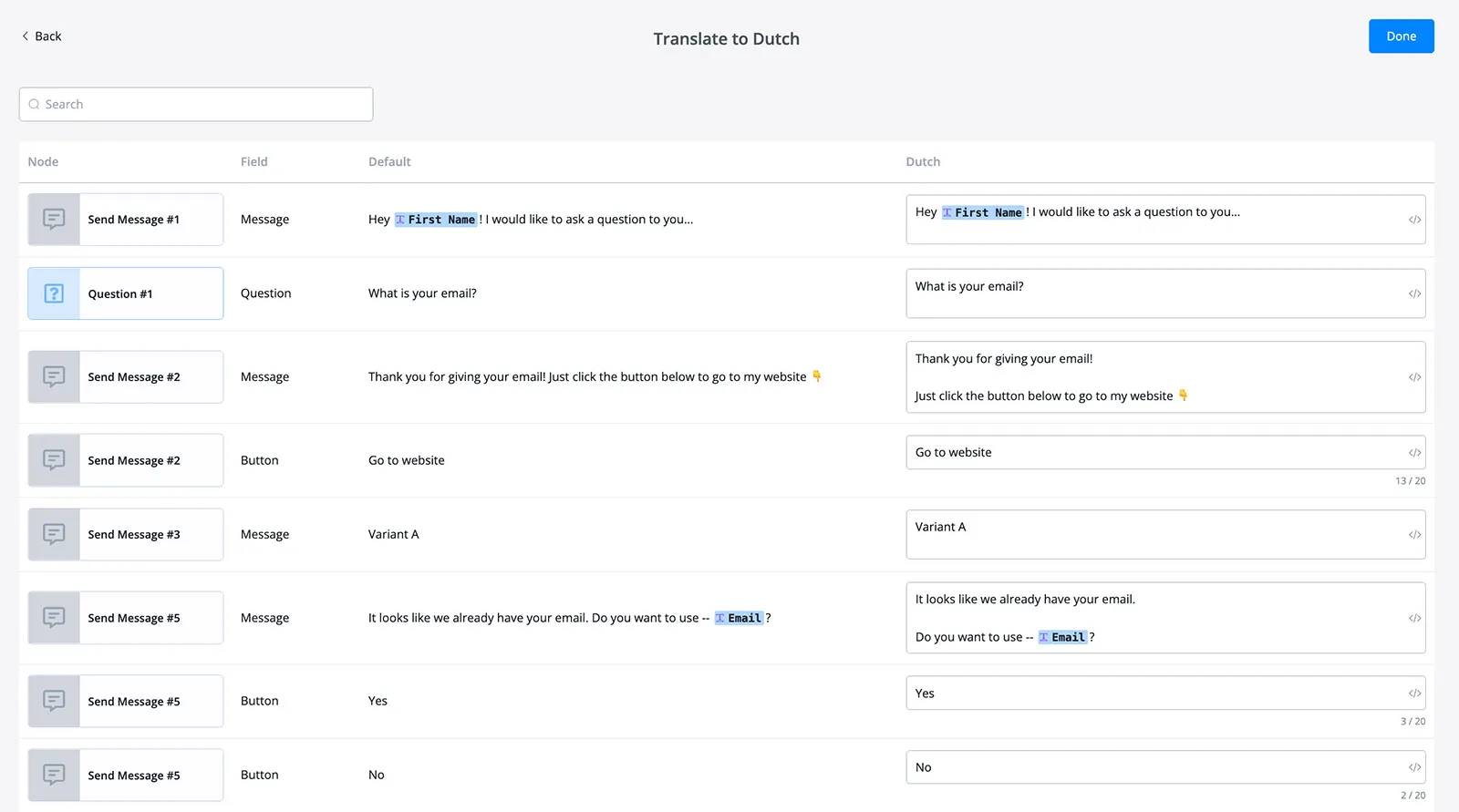
Once you have done that, your chatbot is fully translated! And inside your chatbot flows you can just ask the language of the user and set the right language for that user in UChat. Really great feature!
Manychat provides broadcasts, sequences and also subscribing/unsubscribing from sequences.
What I really like about the sequences in ManyChat is that they are really organized. You can see the complete sequence in one overview and you also see which message is sent at which time, a really good feature.
Also, with ManyChat you can use a feature called “Conditions”, in which you can use logic to send users through a certain flow.
With ManyChat it is possible to make a chatbot in any language, but it is not possible to easily translate this chatbot to different languages (because you need to do this manually and copy your complete chatbot).
Element | UChat | ManyChat |
|---|---|---|
Broadcasts | ✅ | ✅ |
Sequences | ✅ | ✅ |
Conditions | ✅ | ✅ |
Multiple languages | ✅ | ✅ |
Easy to translate | ✅ | ❌ |
UChat wins in this category, because you can use their platform to easily translate your chatbot to other languages, and UChat offer easy to use broadcast API.
Regarding the other features: UChat and ManyChat do equally well.
The AI & NLP of UChat is pretty simple. You can group keywords together and create a reply for it. This can be a chatbot flow or just a simple text response:
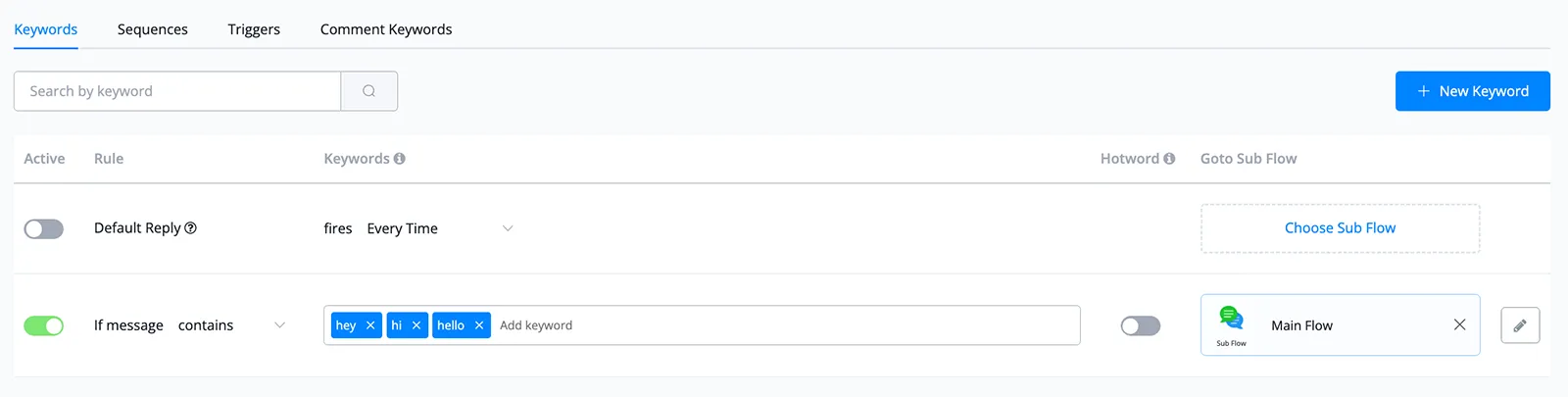
What is also pretty cool is that UChat can recognize images, stickers, locations and more using their keyword recognition:
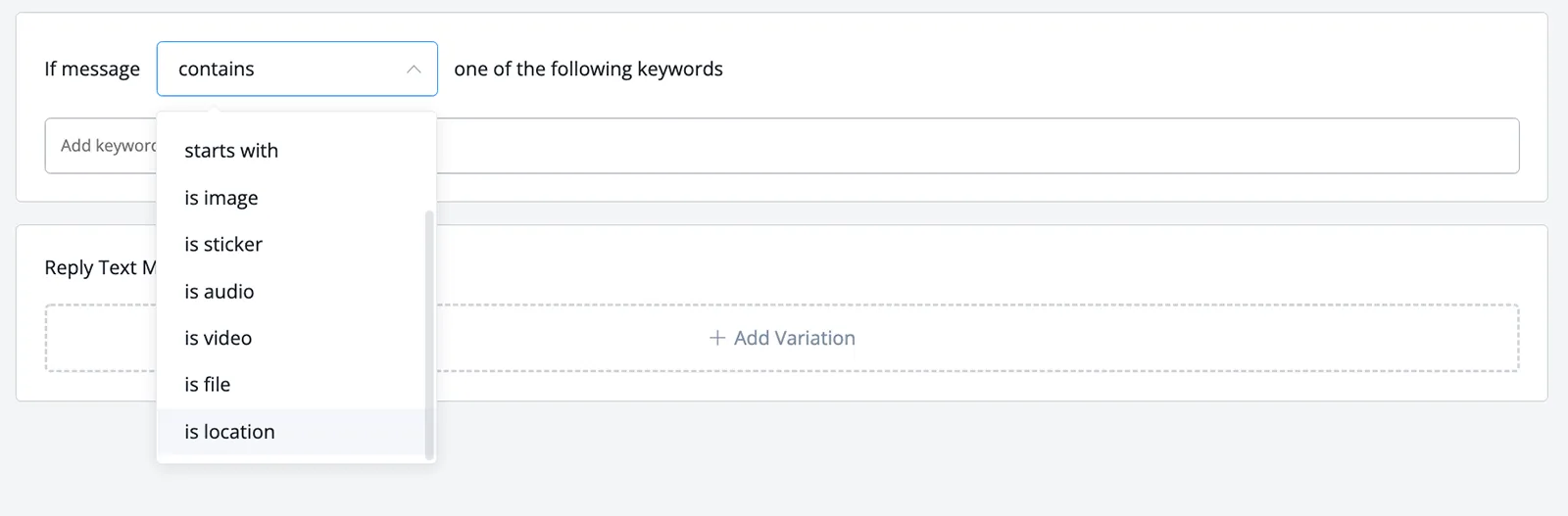
UChat offers native integration with Dialogflow & openAI. Also, UChat support you to train your openAI chatbot with your own business data through embedding.
This will open the whole world to implement the A.I powered chatbot to server real business, because you will have the flexibility to offer accurate, relevant response back to the user, and migrate to live chat agent when it's necessary.
With ManyChat it is only possible to recognize keywords with your chatbot. Based on a keyword (or a group of keywords) your chatbot gives a certain response.
How it looks in ManyChat:
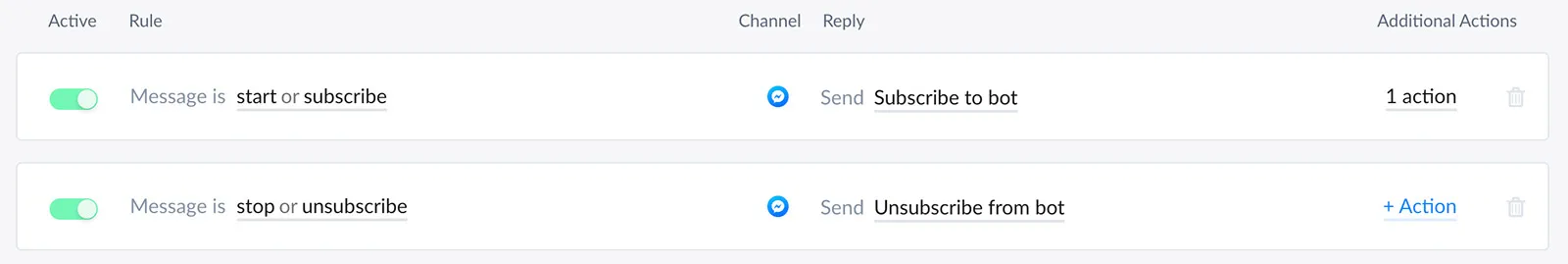
It is no possible to grab the intent of the user, use synonyms or use entities.
ManyChat also doesn’t have a direct integration with DialogFlow.
Element | UChat | ManyChat |
|---|---|---|
Keywords | ✅ | ✅ |
Intents | ❌ | ❌ |
Entities | ❌ | ❌ |
Dialogflow Integration | ✅ | ❌ |
UChat provides a direct integration with Dialogflow & openAI, while ManyChat doesn’t.
Therefore, they win huge in this category.
With UChat, you can create chatbots on 13 different channels:
Your website
Facebook Messenger
Telegram
SMS
Slack
Google Business
Voice
Line
Viber
VK (Russian version of Facebook)
This allows you to create an omnichannel chatbot experience for your customers.
If this is not enough, you can also add your channel using the Custom API Channel integration.
Not only UChat allow you to create chatbot in all these channels, you can also unify the users coming from different channel through Single-Sign on(SSO). You can find more information here.
With ManyChat it is possible to make a chatbot for your website, Facebook Messenger, Instagram, SMS and Email.
This allows you to make an omnichannel chatbot experience for your users. So for example, when someone gives a certain response on Facebook Messenger, you could send an email based on that response.
With SMS, it is only possible to send text messages to users in the United States and Canada. If you want to send text messages to other countries, you need to use the Twilio integration available in the ManyChat App Store (additional costs apply).
Element | UChat | ManyChat |
|---|---|---|
Website | ✅ | ✅ |
✅ | ✅ | |
✅ | ✅ | |
✅ | ✅ | |
Telegram | ✅ | ✅ |
SMS | ✅ | ✅ |
Slack | ✅ | ❌ |
Skype | ❌ | |
✅ | ✅ |
This is a clear win for UChat. They provide 8 channels more than ManyChat. and also you can unify the user across different channel through Single-Sign on(SSO).
UChat has its own live chat, which is the most important integration of any chatbot builder. This live chat also comes with an iOS and Android app, so you can answer customer questions while you are on the go.
Besides their own live chat, they also have live chat integrations with Intercom, JivoChat, Drift, Freshchat and Front or any other platforms support webhook.
Moreover, they provide over 30 integrations with other software applications, such as:
Google Sheets
Integromat/Make/Pablly connect
Calendly
Go High Level
Google Map
Gmail
Mailchimp
Slack
And much more!
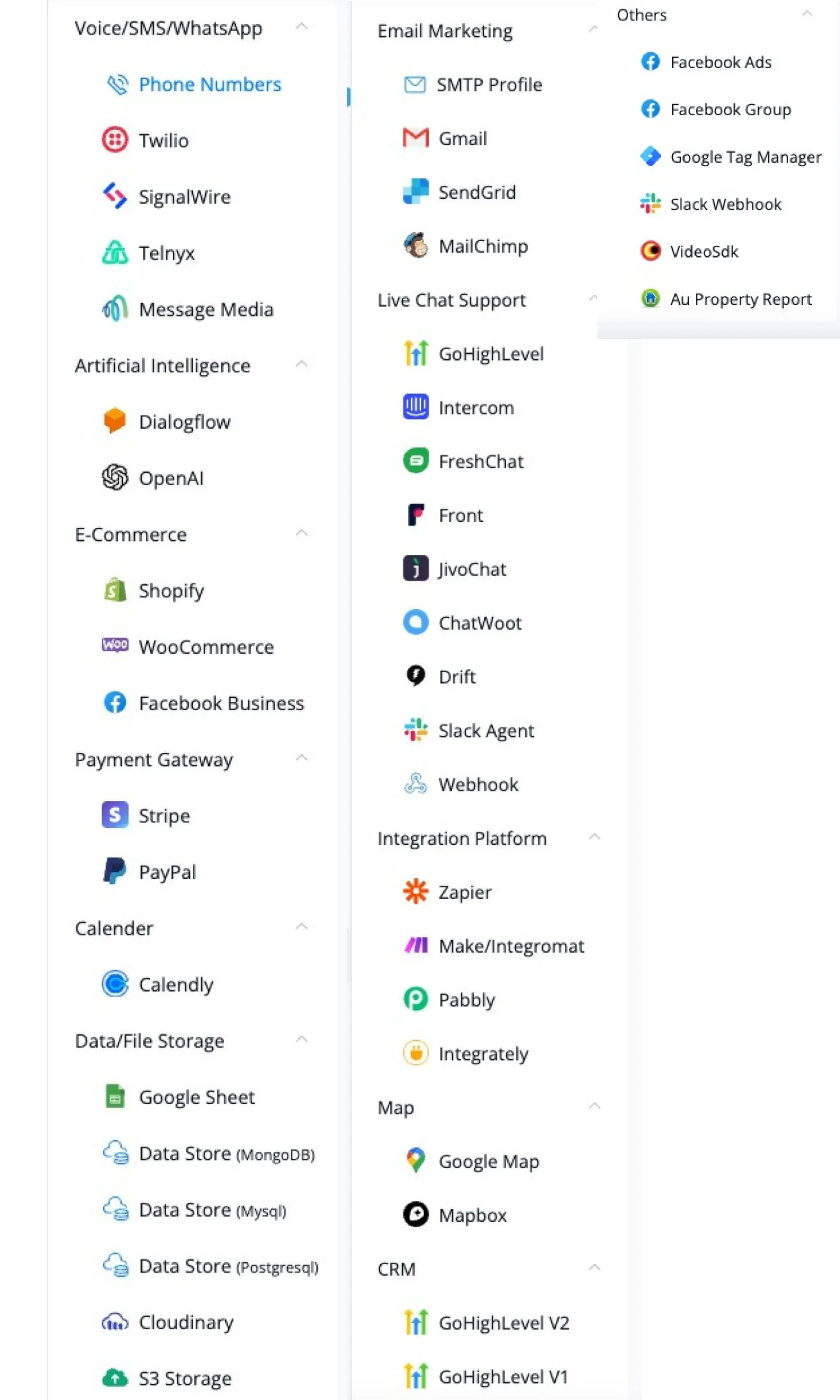
If this is not enough, you can also use webhooks inside your chatbot and integrate with other systems for the live chat transfer.
Furthermore, UChat also has its own Mini-App Store that allows third-party developers to create their own apps inside UChat and share them with others (free or paid). Currently, the Mini-App Store has 72 apps that you can use inside your UChat chatbot:
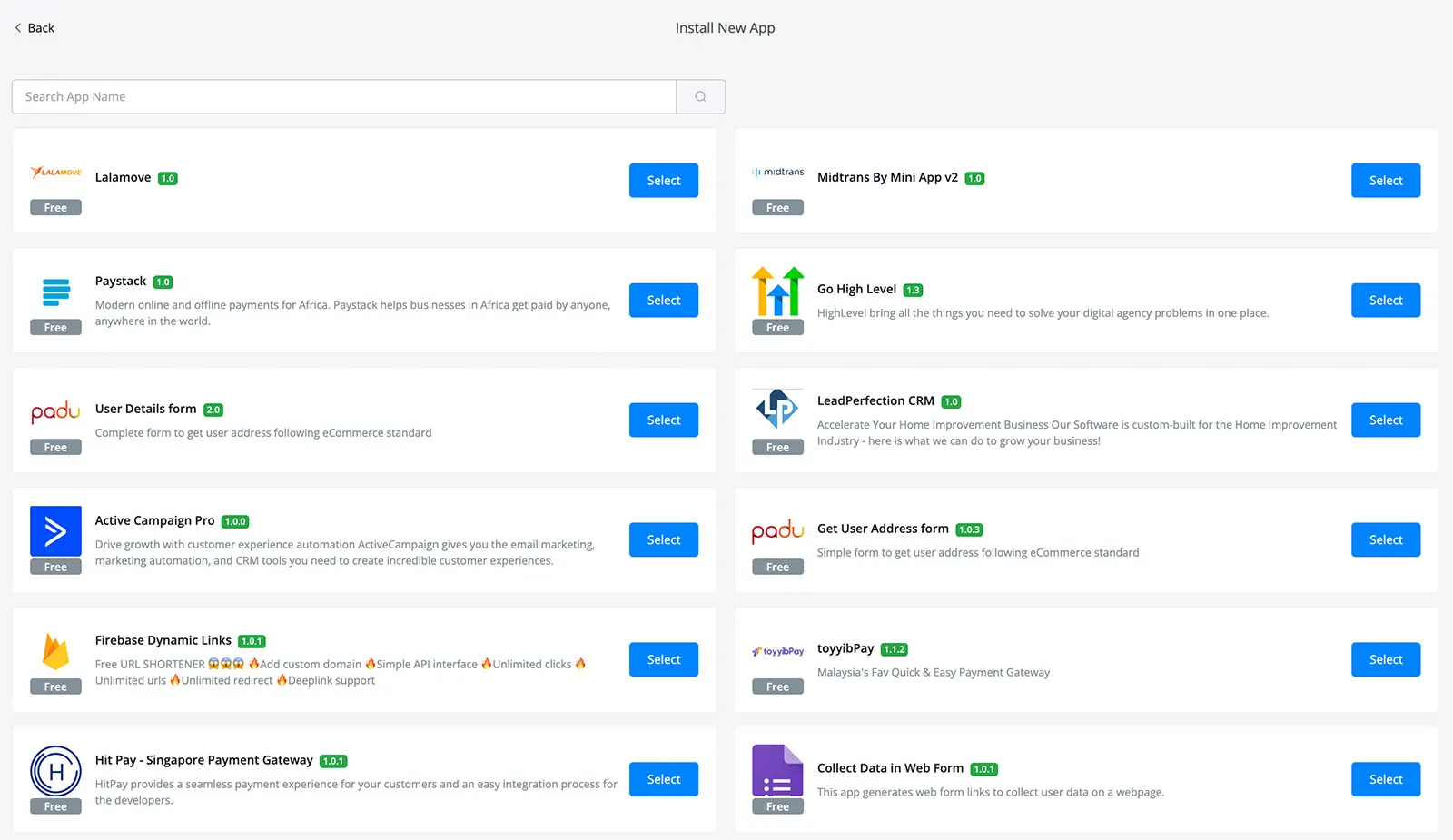
The authentication of the mini app support API key & oAuth v2.0, which should cover most of the 3rd party service.
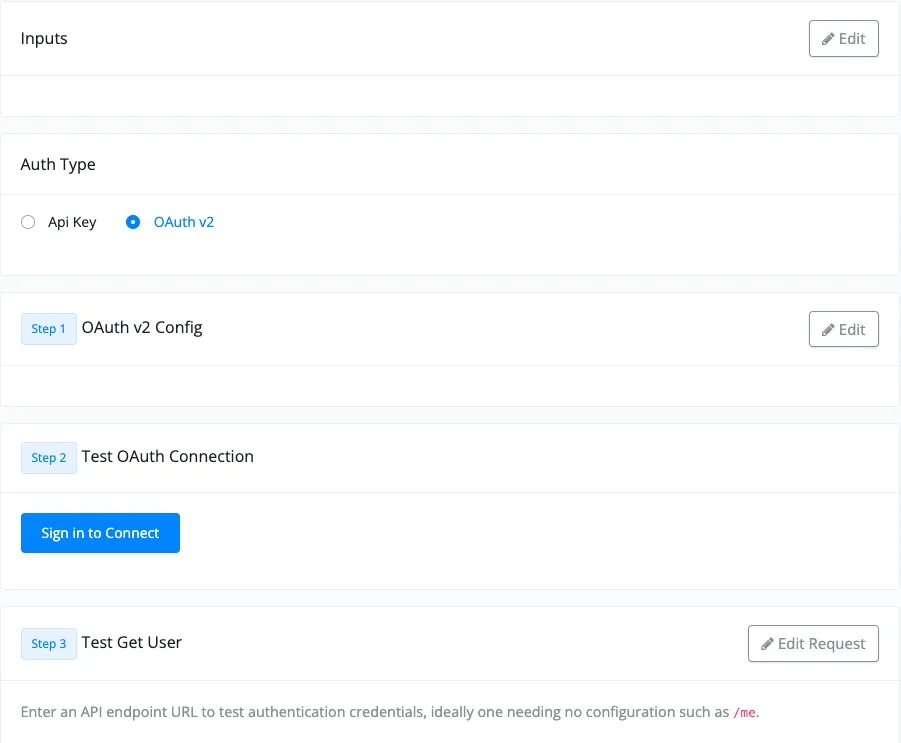
And when you build the mini app, you can easily build the integration(actions or triggers) through visual drag & drop flow builder.
Here are a few actions supported for you to build integration:
External request
Javascript function
Set variable value
Clear variable value
JSON operation
OpenAI
Fire trigger
Get one time URL
Set Action Failed
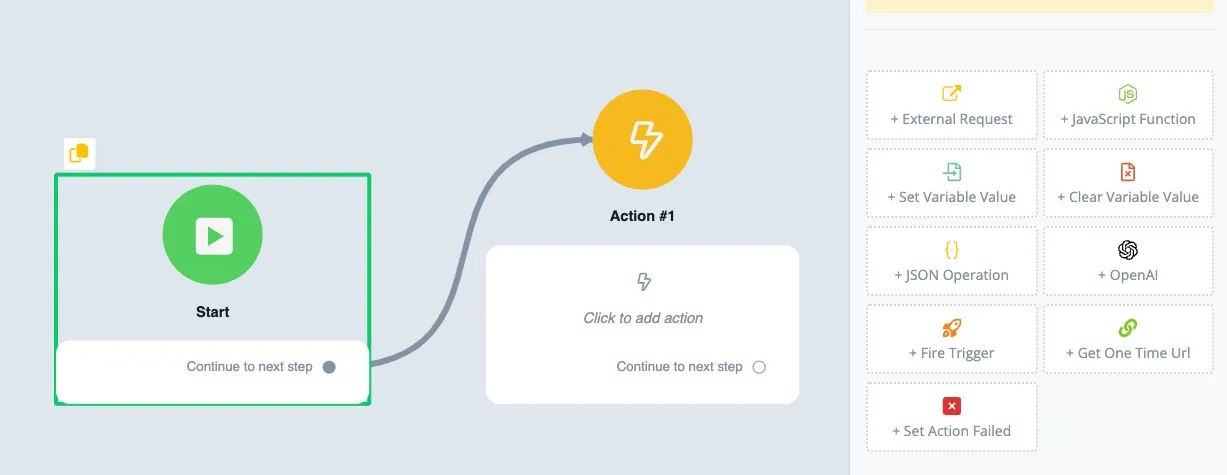
After the mini app is published, you can sell the mini app to our audience, and earn 70% commission from the sales.
ManyChat has a built-in live chat integration. Really good, because this is the most important integration a chatbot software needs. They also provide integrations for:
Zapier
Google Sheets
ActiveCampaign
MailChimp
ConvertKit
HubSpot
By the way, what I really like about the live chat integration of ManyChat is that they also have an iOS app and Android app, so you can respond to user inquiries on the go.
Moreover, ManyChat has its own App store which allows third-party developers to create their own integrations with ManyChat. Currently, the App Store has 38 apps, but I think this will grow over the years:

Element | UChat | ManyChat |
|---|---|---|
LiveChat | ✅ | ✅ |
Zapier | ✅ | ✅ |
Make(formely Integromat) | ✅ | ✅ |
Google Sheets | ✅ | ✅ |
Webhooks | ✅ | ✅ |
This is a small win for UChat.
While both platforms provide live chat, various integrations with other platforms and an app store, UChat does it a little bit better.
Besides their own live chat, they also provide integrations with other live chat applications and it is really easy to create your own mini-app by using their flow builder (which is not possible with ManyChat).
Regarding the marketing possibilities, UChat does really well.
On Facebook, you can automatically reply to comments, connect your chatbot to Facebook Ads, use the One-Time Notification, send Sponsored Messages and use Recurring Notifications.
On Instagram, you can also automatically reply to comments, reply when somebody mentions your account in their Instagram story and check if somebody replied to your own Instagram story.
Moreover, with UChat you can add a Facebook Messenger and a native widget to your website.
With their native website widget, you can create a website widget and change it to the branding of your own website by changing the avatar, colors and even the font of the widget:
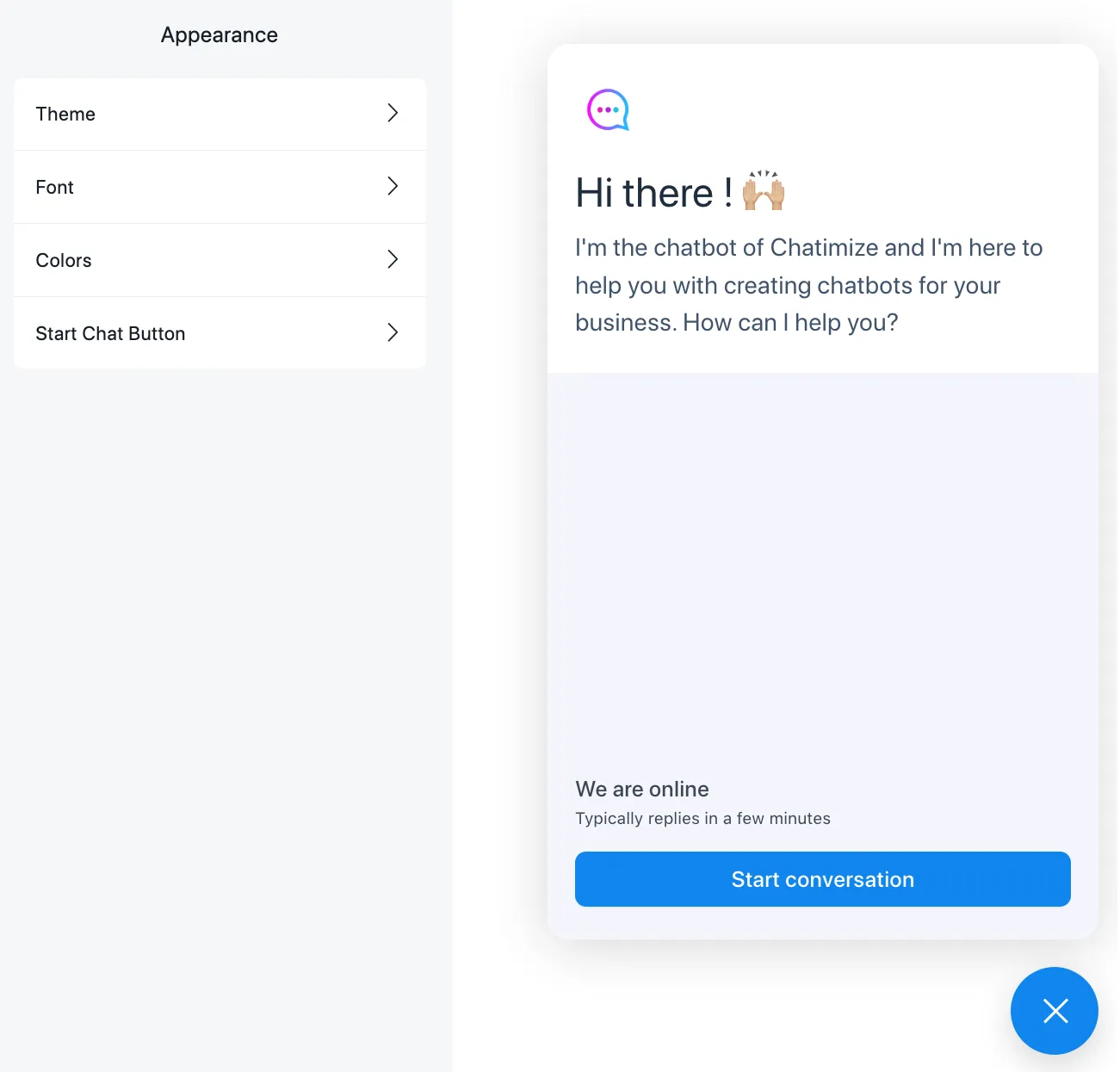
This widget can be displayed as a small bubble, full page, chat window inside your page or even a pop-up.
Additionally, you can also send a QR-Code inside your web chat and continue the same conversation on a different channel. For example, if a user starts a conversation and needs to go at a certain time, you can continue the conversation on another channel (such as WhatsApp). This is an amazing and unique feature, which I haven’t seen in any other chatbot builder yet.
You can also trigger different greeting messages per page, and have the pre-chat form to collect the lead information before the user initiate the conversation.
With ManyChat, is possible to put a Facebook Messenger widget on your website, create a landing page, connect to Facebook ads, use the One-Time Notification, use Recurring Notifications, automatically reply to Facebook comments, create buttons and create custom URLs to your chatbot.
On Instagram, ManyChat provides the same capabilities as UChat: automatically replying to comments, reply when somebody mentions your account in their Instagram story and check if somebody replied to your own Instagram story.
Element | UChat | ManyChat |
|---|---|---|
Facebook website Widget | ✅ | ✅ |
Native Website Widget | ✅ | ❌ |
Landing Pages | ✅ | ✅ |
Facebook Ads | ✅ | ✅ |
One-Time Notifications | ✅ | ✅ |
Facebook Comments auto-reply | ✅ | ✅ |
Button Creator | ✅ | ✅ |
Custom URLs for your Chatbot | ✅ | ✅ |
Again, a win for UChat.
Both platforms provide the same features regarding Facebook and Instagram, but UChat also has a native website widget.
Because of this, UChat wins!
UChat provides a free plan that includes 1 chatbot on 1 channel, 200 users and all basic features of the platform.
This plan also comes with a 14-day free trial for all Pro features. This is great when you want to determine whether UChat is the right fit for you.
If you want to create more chatbots or more users, you need to upgrade to the Business plan, which costs $10 per month. This plan comes with 1 chatbot (which can be an omnichannel chatbot), 1000 bot users, 5 members and all Pro features:
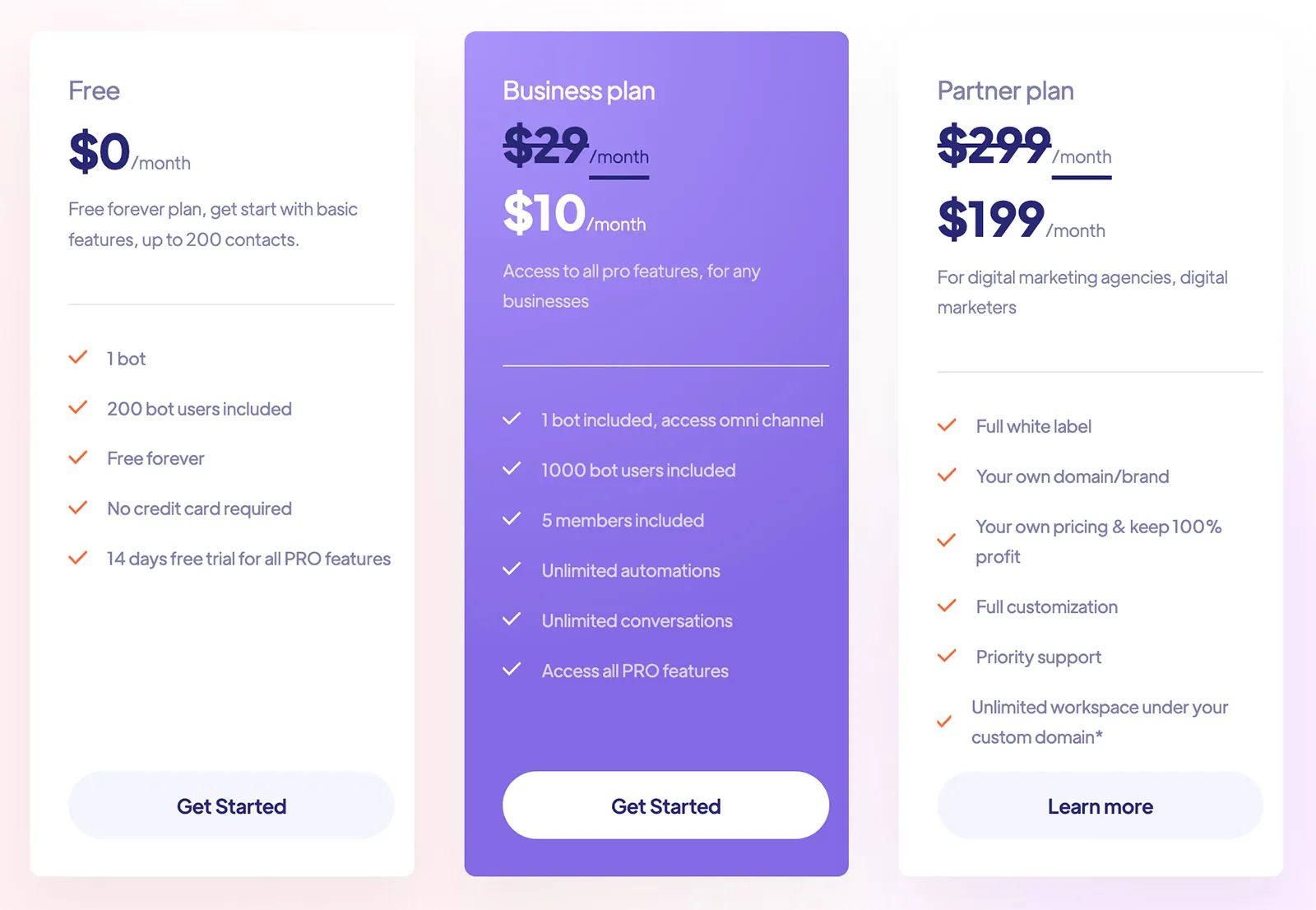
If you want more chatbots, members or users you can simply add those at some extra costs:
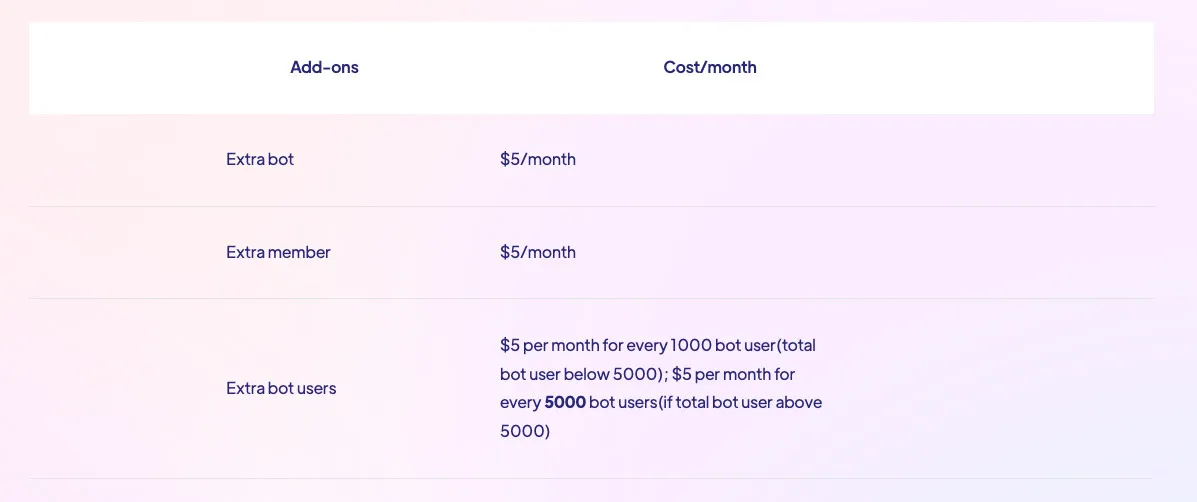
UChat also provides a Money-Back Guarantee for 7 days. So you can safely buy their Pro plan, test out their features within 7 days and if it isn’t the right fit for you, you can just ask your money back.
ManyChat provides a free plan that stays free forever. This plan comes with 1000 contacts and does not have all the features that ManyChat provides (but still enough to make a good chatbot).
If you want more features, you can upgrade to the Pro package, which costs 15$ per month, which is a really low price. The price of the Pro package goes up with the number of subscribers your chatbot has. 1K subscribers result in $25 per month and 5K subscribers is $45 per month.
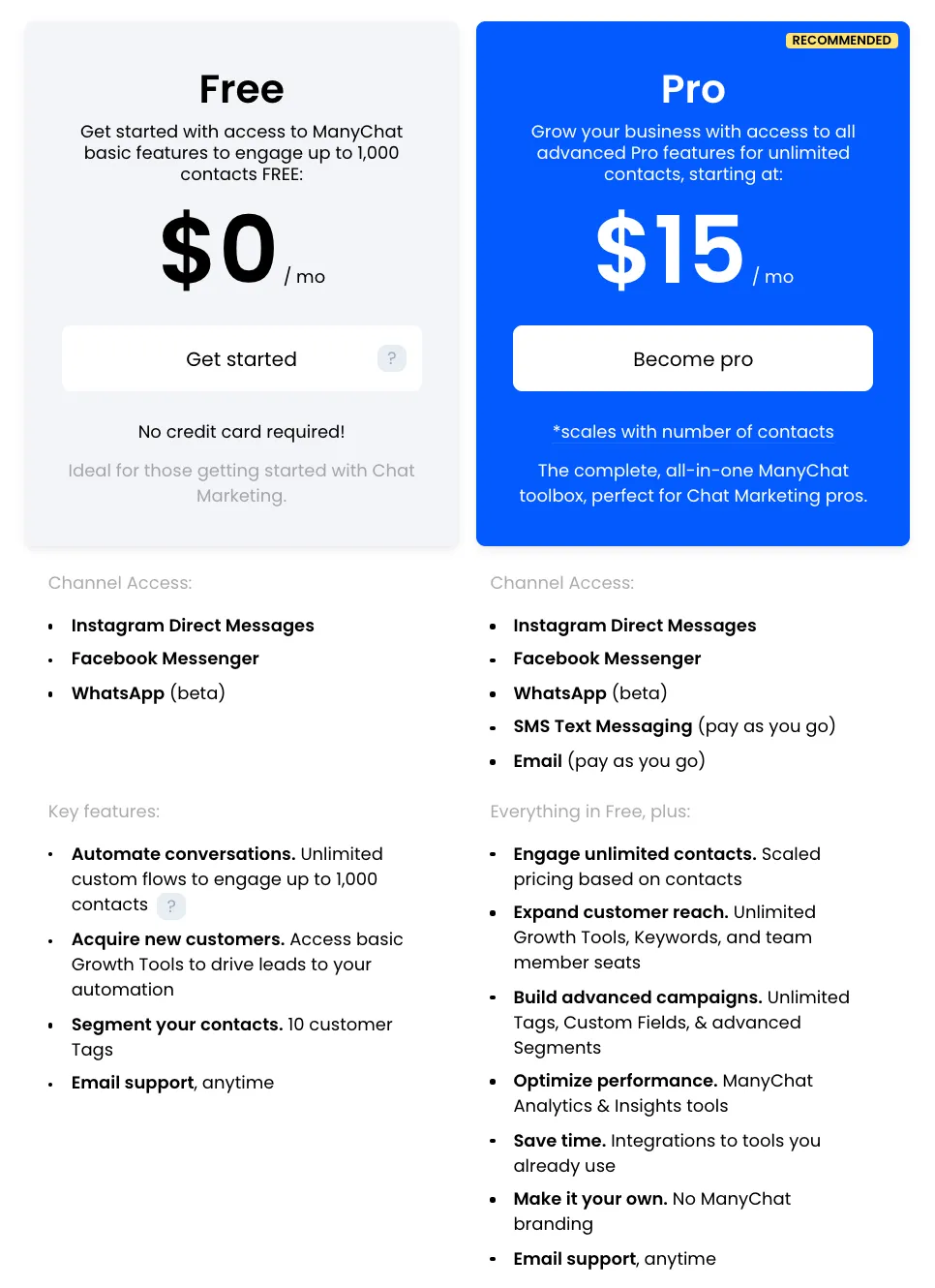
The only possible drawback is that you cannot have a trial for the Pro package, but this does not matter, because there is a 30-day money-back guarantee, no questions asked.
Element | UChat | ManyChat |
|---|---|---|
Free Trial | ✅ | ✅ |
Free Plan | ✅ | ✅ |
Price Per Month | 10 | 15 |
Monthly pricing available? | ✅ | ✅ |
Money back guarantee | ✅ | ✅ |
There is no winner in this category.
Both platforms provide a really good price for the value of the platform.
UChat provides a basic analytics dashboard that shows how many users talked to your chatbot, how many messages were received and how many messages were sent:
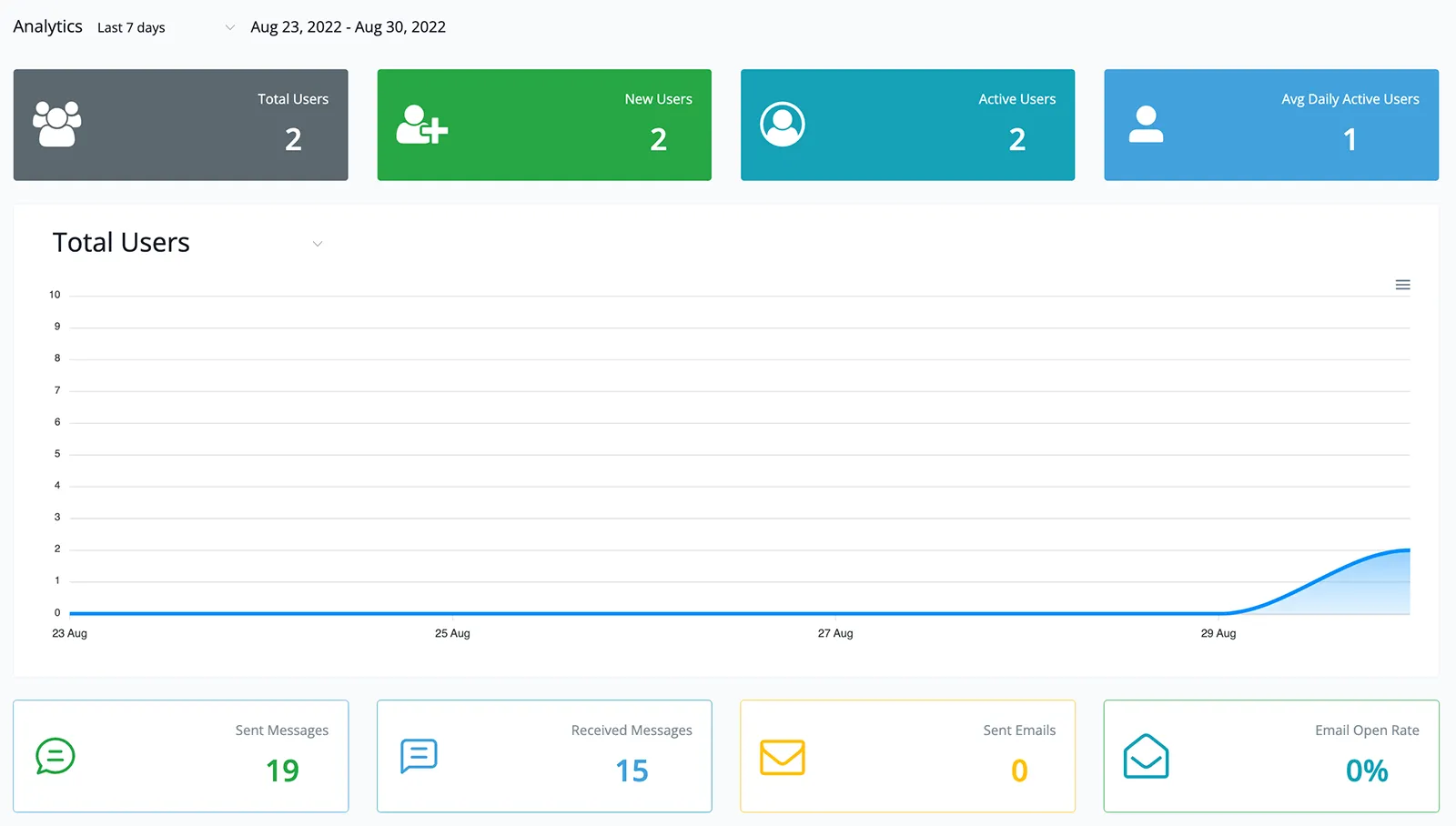
Besides that, it also provides information on Gender, Language and the different timezones of your users:
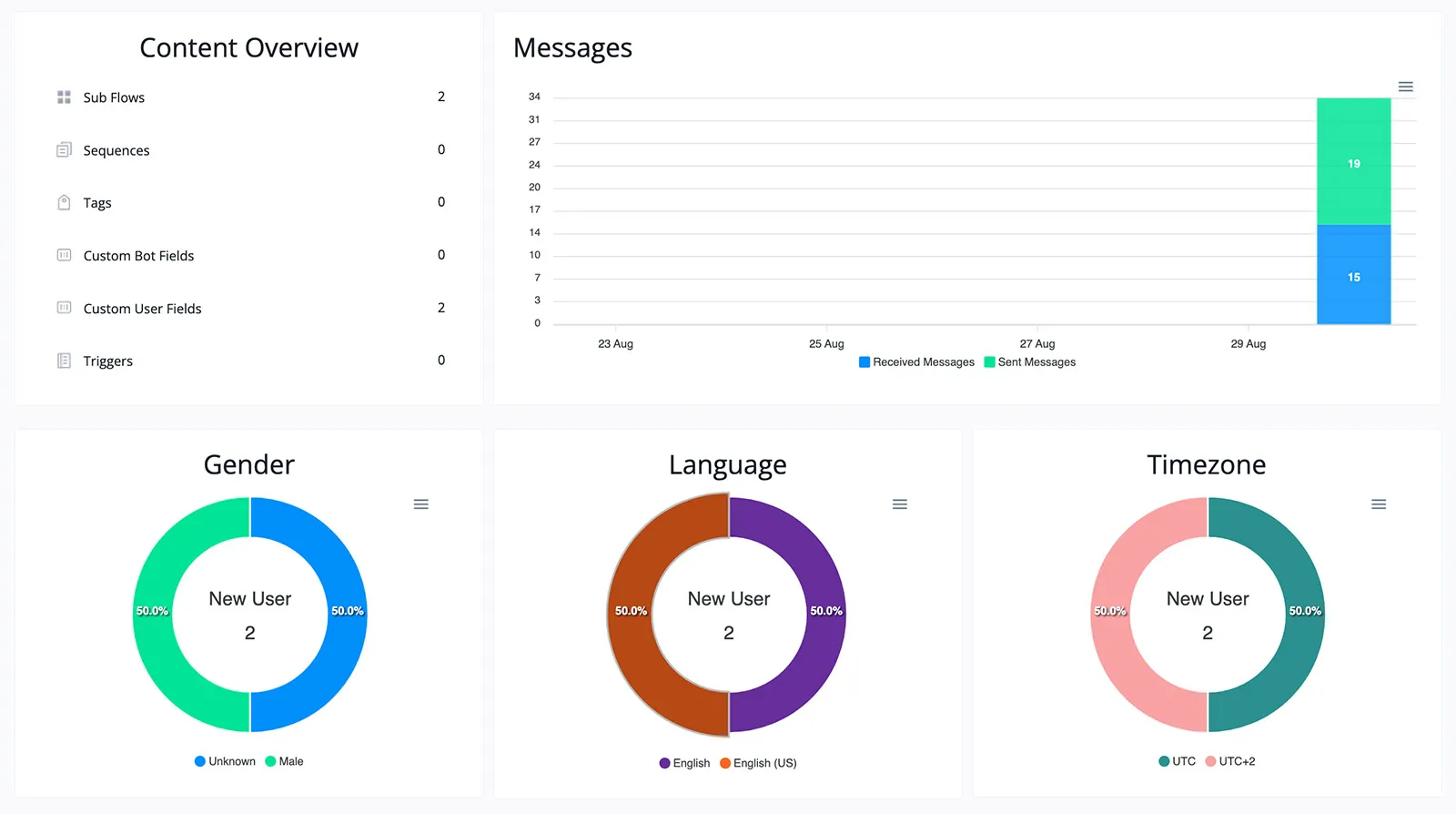
Moreover, inside the flow builder, you can see to how many people a certain message was sent:
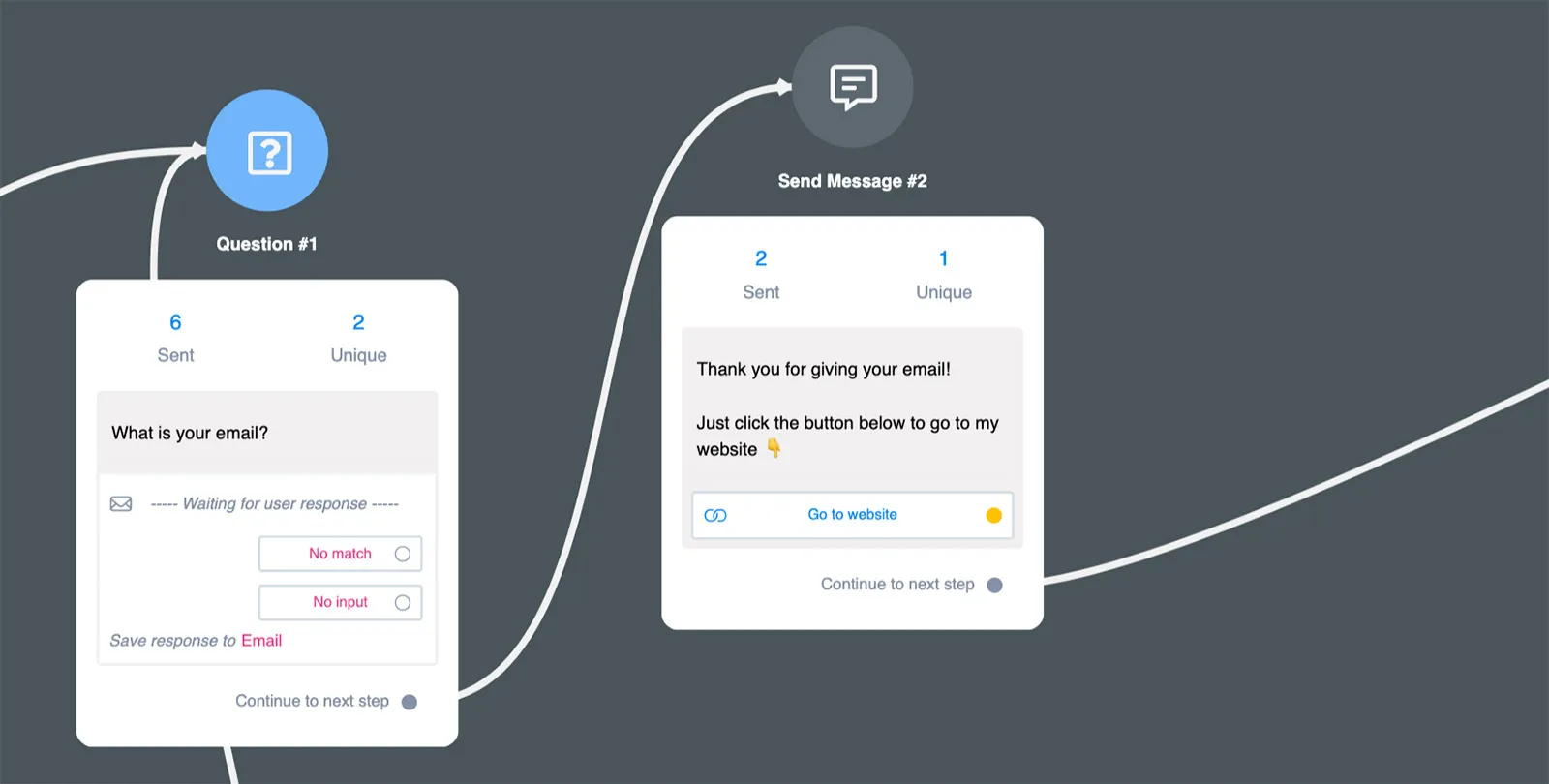
Because UChat is the platform that also support you to transfer the conversation to the live chat support, so you can also find the live chat agent performance report like below:
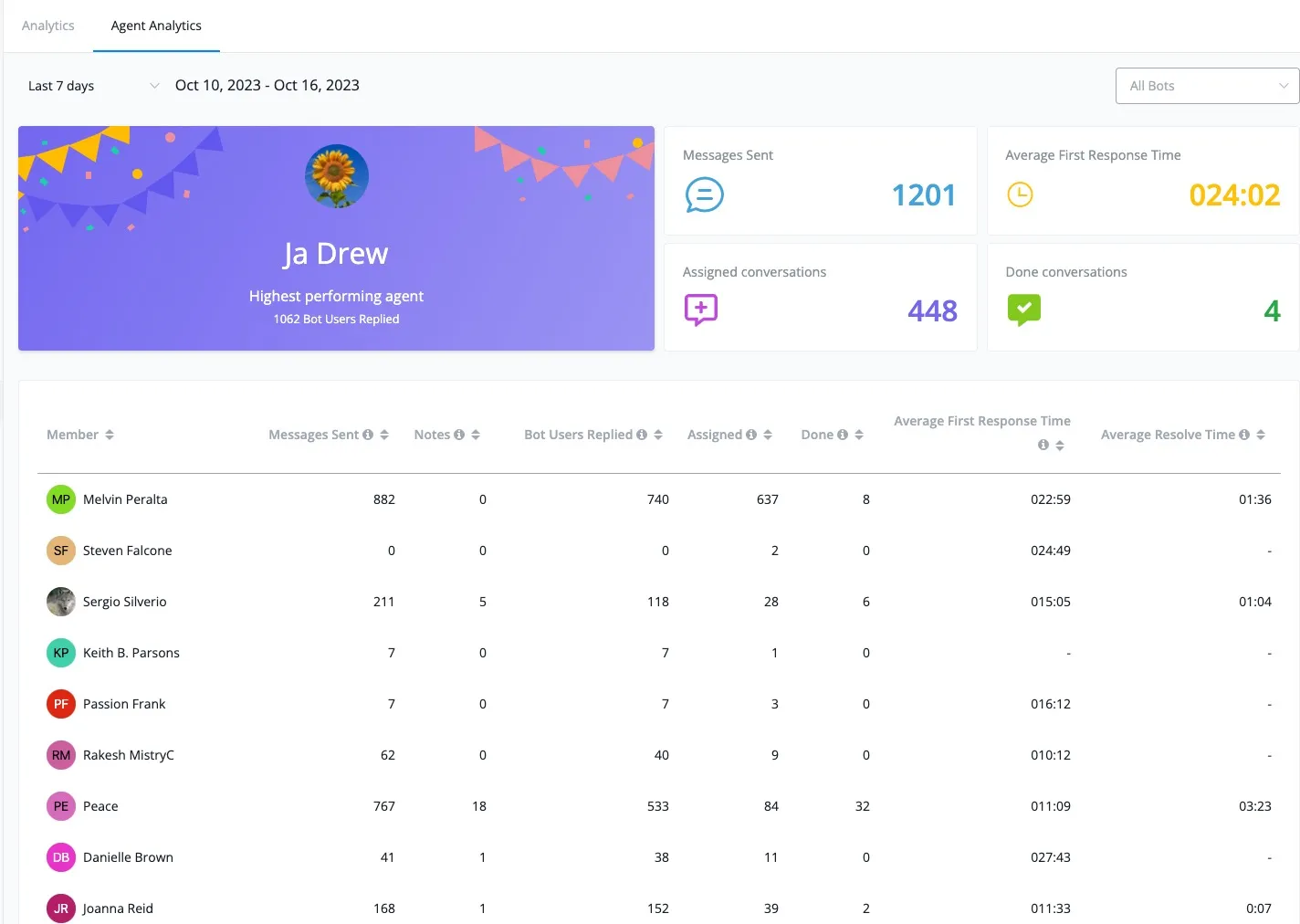
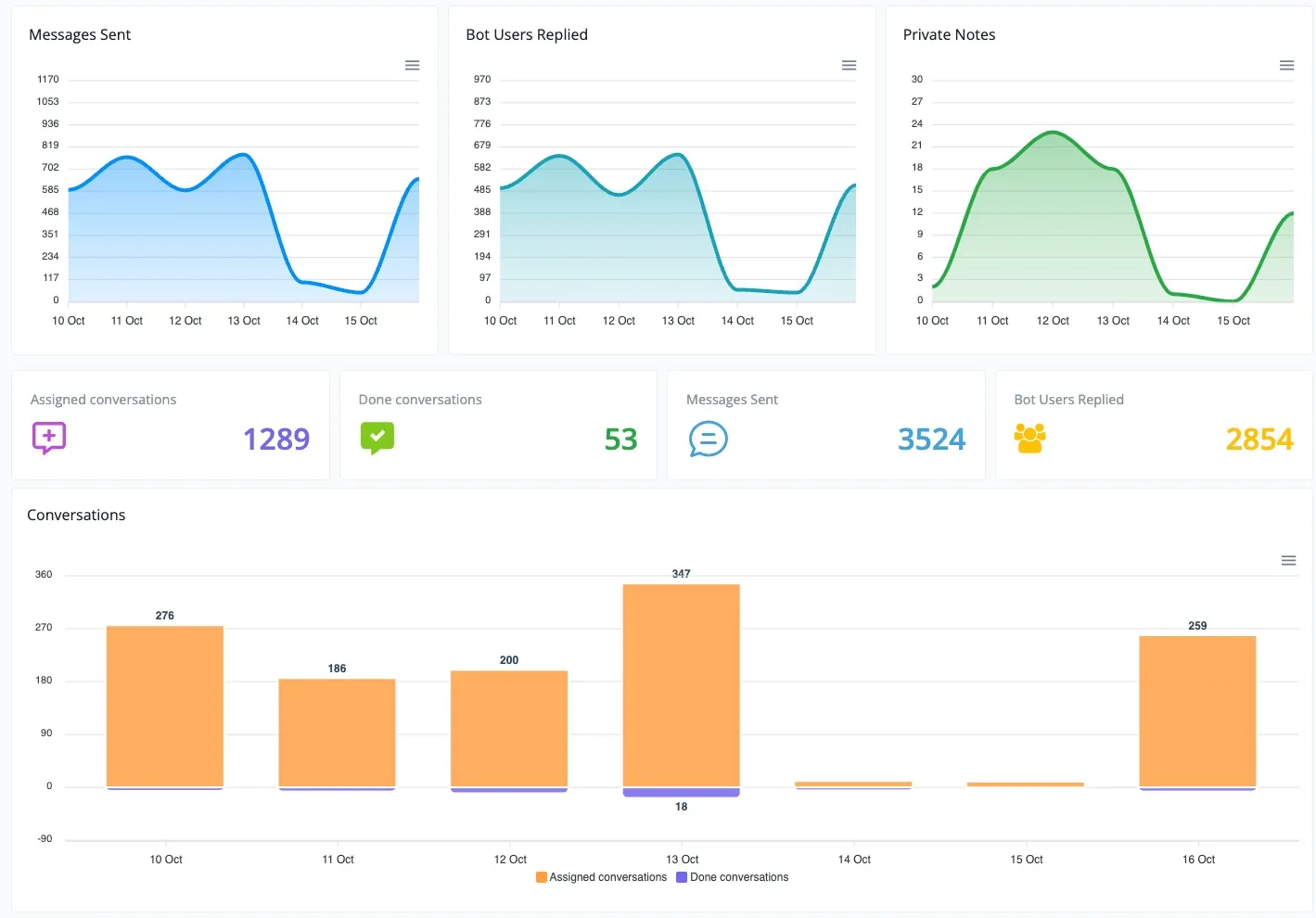
In the report, you can easily find the KPIs like how many conversations assigned, how many conversations marked as done, and the average response time, average resolve time.
Also, UChat allow you to send custom event in the chatbot automation, and build custom report with the custom conversion data.

ManyChat provides a basic dashboard for your chatbot analytics, showing you the total subscribers, unsubscribes and net subscribes:

Furthermore, they also provide analytics for each block in your chatbot. For each block, they provide the number of people the message is delivered to, the open rate and the click rate.
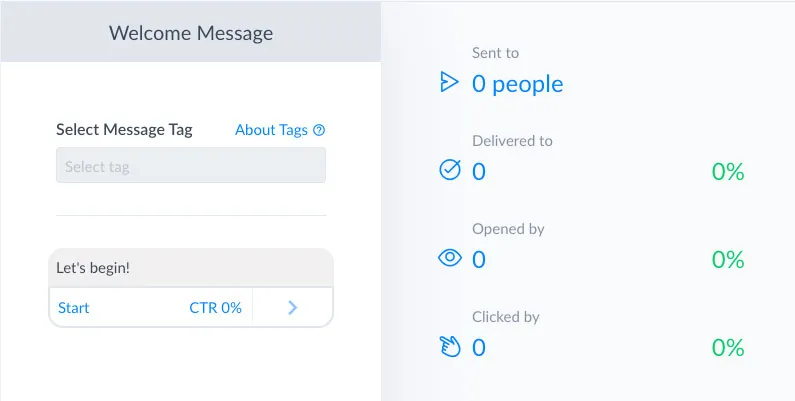
And this also holds for sequences:
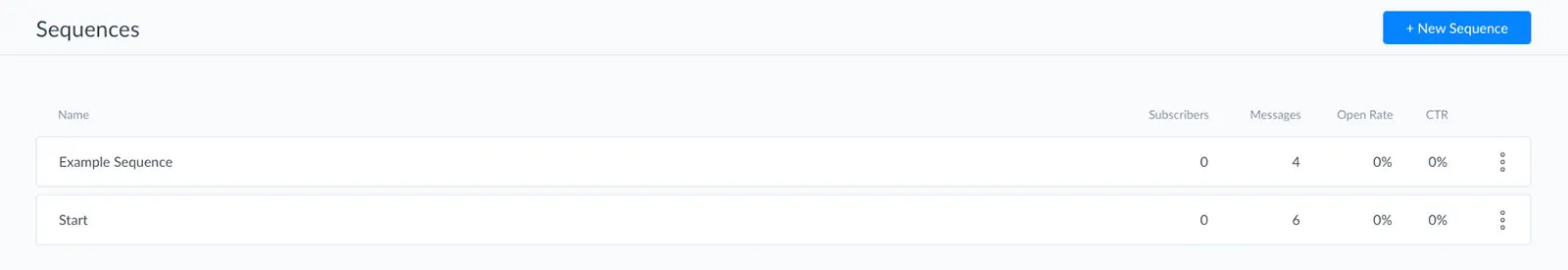
There are only two drawbacks about the analytics in ManyChat:
The analytics are all over the place. There is no one clear, in-depth dashboard with all relevant analytics, but this is distributed over multiple sections (Broadcasts, Sequences, etc.)
There is no overview of unmatched keywords. If a user filled in a word that did not get a response, you cannot get this information in your ManyChat dashboard. This is a big disadvantage because it does not allow you to easily improve your chatbot. But I have made a solution for this: the ManyChat User Input Dashboard.
What ManyChat also has, is the ManyChat Pixel. This is a pixel you can put on your website to track conversions coming from your chatbot, really useful feature!
Element | UChat | ManyChat |
|---|---|---|
Dashboard | ✅ | ✅ |
User Input | ❌ | ❌ |
Sent Messages | ✅ | ✅ |
Open Rate | ✅ | ✅ |
Click Rate | ✅ | ✅ |
Conversion rate | ✅ | ✅ |
Fall Back Rate | ❌ | ❌ |
Custom Dashboard/reports | ✅ | ❌ |
Custom event | ✅ | ✅ |
Custom report | ✅ | ❌ |
This is a small win for UChat.
They provide more analytics inside their platform than Manychat.
This is also a great feature of UChat. Within UChat, you can create your own products and directly sell these products inside your chatbot:
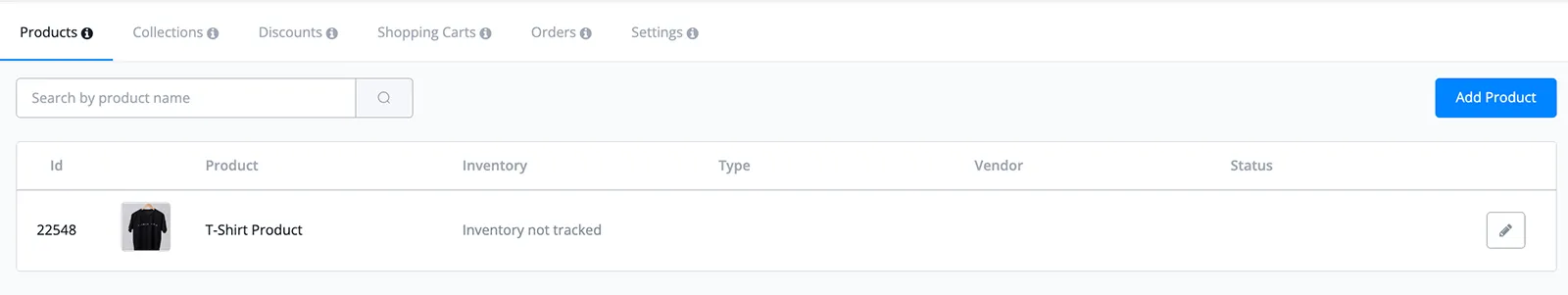
With this feature, you don’t even need to use a third-party eCommerce platform.
However, if you do, UChat also provides a direct integration with Shopify and with WooCommerce, which allows you to get customer information, search for products, get abandoned carts and sell & sync order directly to your Shopify & Woocommerce store across all the channels UChat support.

You can learn more about the integration with Shopify with UChat here.

You can learn more about the integration with Woocommerce with UChat here.
Furthermore, UChat also provides direct integrations with Paypal, Stripe, you can create dynamic checkout links to sell one time or subscription right in all the channel UChat support.
Also, you can find the mini app integration with Razopar, Billplz, Bizappay and Hitpay so that you can let customers pay directly inside the chatbot.
Moreover, UChat also provides the WhatsApp Product Catalogue Message, which allows you to create a smooth checkout experience directly on WhatsApp. This is also pretty unique, because I haven’t seen this yet with any other chatbot platform.
You can find the step by step training tutorial with template provided through link below

ManyChat don't have Shopify integration now.
Also ManyChat doesn’t have a WooCommerce integration.
Element | UChat | ManyChat |
|---|---|---|
Payments | ✅ | ✅ |
Shopify | ✅ | ❌ |
WooCommerce | ✅ | ❌ |
Buy directly within the chatbot | ✅ | ✅ |
Cart Abandonment | ✅ | ✅ |
This is a win for UChat.
UChat has a built-in eCommerce features, more integrations with payment providers and a WooCommerce integration (while ManyChat doesn’t).
UChat provides 140+ templates that you can use to get started with creating your chatbot.
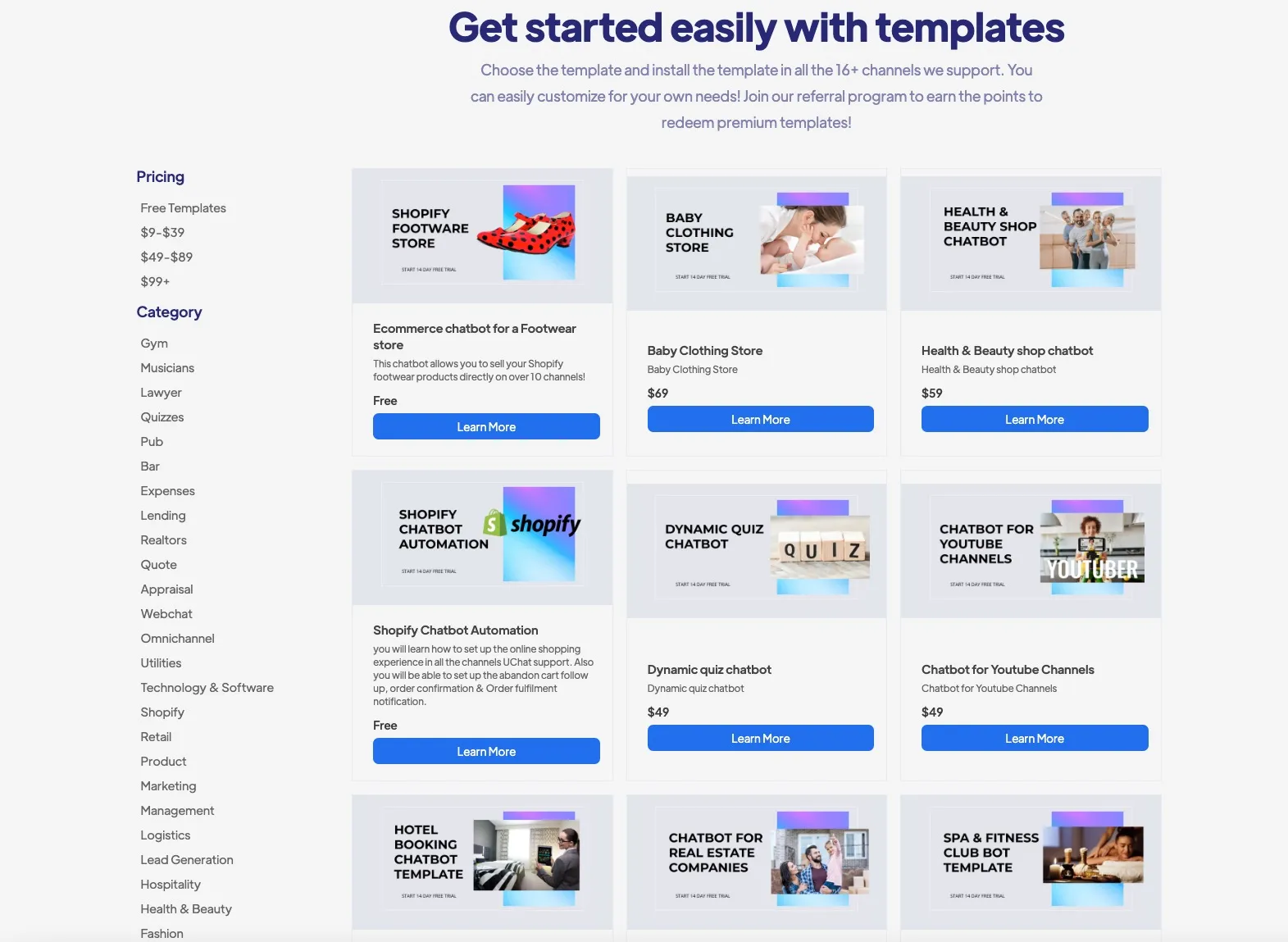
With UChat it is also possible to create your own templates and share them with others.
Moreover, you can duplicate your chatbot flows and chatbot elements inside the visual flow builder, so that you can easily reuse them.
UChat also support you to set different permission of you template.
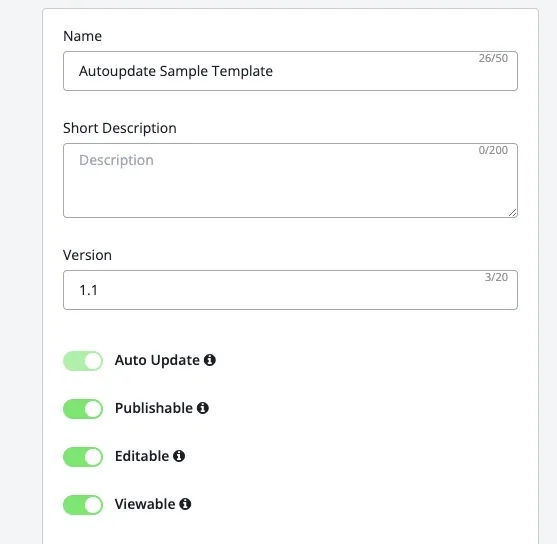
UChat also support you to autoupdate/remote update the template for the user who installed, and also remote manage the installations.
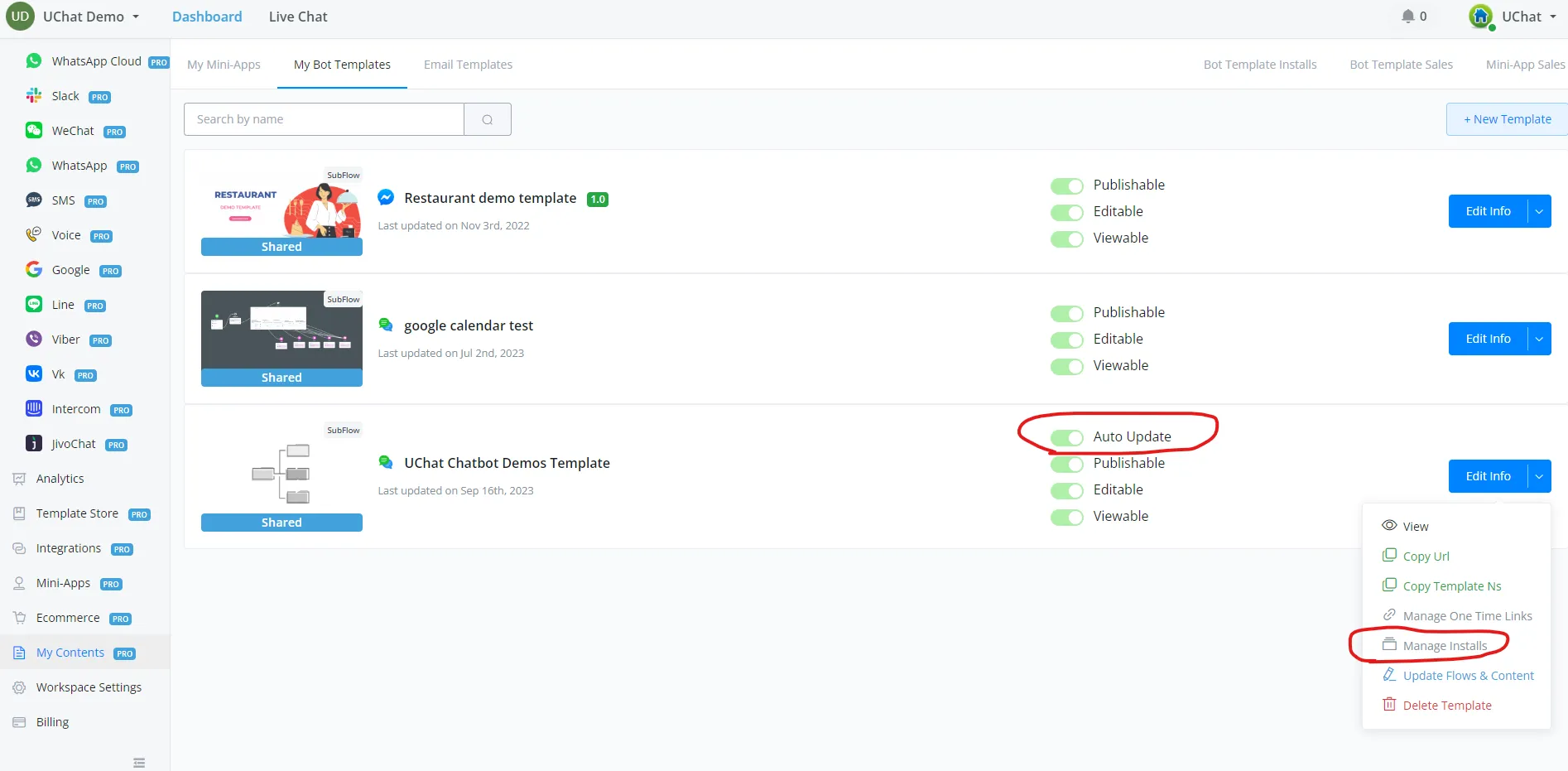
ManyChat provides 19 templates which you can directly install to make your chatbot. These include free templates and templates only available for Pro users.
With ManyChat it is possible to make a chatbot template and share it with others. This is really useful when you are making multiple chatbots who do the same thing (for example, Lead generation).
Furthermore, it is possible to duplicate your chatbot flows and chatbot elements to make your chatbot faster.
Elements | UChat | ManyChat |
|---|---|---|
Templates | 140+ | 19 |
Make Template | ✅ | ✅ |
Share Template | ✅ | ✅ |
Duplicate Chatbot Flows | ✅ | ✅ |
Duplicate Chatbot Flows | ✅ | ✅ |
No winner for this category.
With both chatbot platforms, you can use pre-built templates, create templates yourself and duplicate your chatbot flows and elements.
Within UChat, you can use the Split element to perform A/B testing on certain messages:
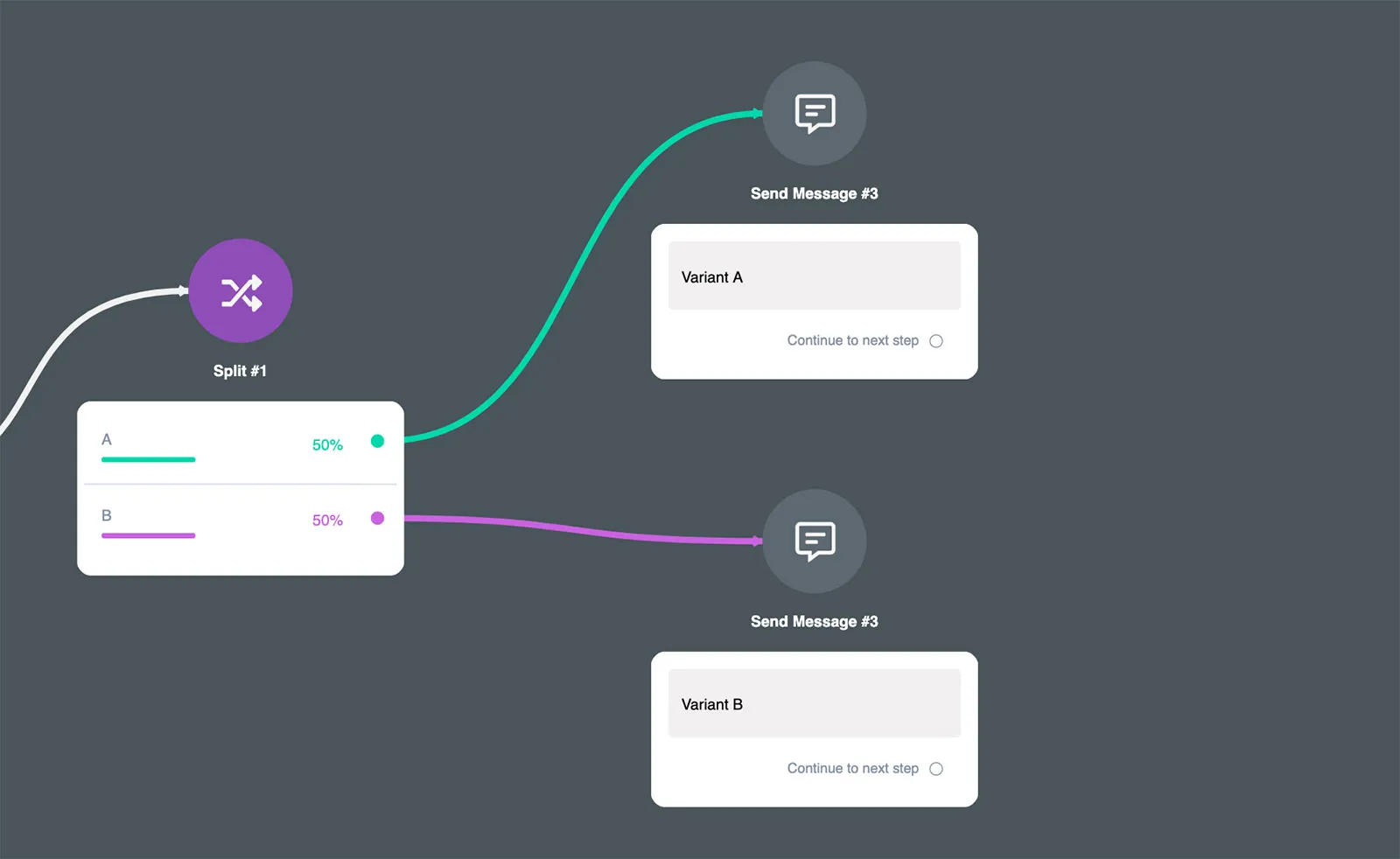
It is possible to do A/B testing in ManyChat, but it is not available in the free plan. So you need to upgrade to a “Pro” plan if you want to unlock this feature.
Element | UChat | ManyChat |
|---|---|---|
A/B Testing | ✅ | ✅ |
Also, No Winner!
They both provide A/B testing in their platform, so they are equally good.
UChat has extensive documentation and Youtube tutorials on how you can use their platform.
Besides that, they also provide customer support via email and via their Facebook Community. for UChat partners, UChat offers live chat support & dedicate success manager support.
ManyChat provides extensive tutorials on how to make a chatbot and all of the features on their platform.
They also have proper documentation and good customer support.
What I also love about ManyChat is that they have a large Facebook community (75.000 members) in which you can ask all kinds of questions and learn more about the platform.
Elements | UChat | ManyChat |
|---|---|---|
Tutorials | ✅ | ✅ |
Documentation | ✅ | ✅ |
Customer Support | ✅ | ✅ |
And again, No Winner.
They do equally good on this one by providing extensive information about their platform and having a huge community of members willing to help each other.
UChat has more chatbot elements, it is easier to translate your chatbot to other languages, has a direct integration with Dialogflow & openAI, 8 more channels to publish your chatbot on, more integrations, a native website widget and more eCommerce possibilities.
Besides that, UChat provides an extensive whitelabel feature. It's a perfect solution if you are digital marketing agency, and want to run chatbot business under your own brand.
But this doesn’t mean ManyChat is a bad platform. In fact, ManyChat has many features that UChat provides and is even better on the subject of Analytics and has a slightly better interface.
Partager cet article